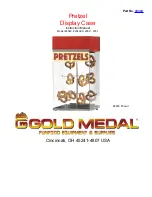AeroNav 900/880 Series Pilot’s Guide
89000039-010
Rev 1 May 2019
Navigation
6-5
NAV SOURCE KNOB/BUTTON
For all models except the AeroNav 880, the knob located in the
upper right hand corner of the bezel is the dedicated Navigation
(Nav) Source knob. For AeroNav 880, the knob is replaced by a
button labeled "OBS". In the description below, any references to
capability requiring a VHF radio are not applicable.
Think of the nav source knob as a channel selector to choose
which Nav source the pilot wants depicted on the moving map.
The chosen source will also be sent to other on-board systems
like an EFIS (e.g. Aspen PFD) and in-turn, the autopilot, as well
as driving any conventional CDI or RMI or HSI indicator. VLOC
and GPS course and deviation data may all be coming into the
AeroNav continuously but the channel selector acts as a filter to
determine which one gets used in the nav solution and displayed
on the AeroNav. The nav source knob must typically be twisted
to select the desired state. The selected nav mode indication will
flash for several seconds before taking effect; thereby giving you
time to visually confirm the desired state.
Nav Source Knob State Indication (except AeroNav 880)
The AeroNav 880 nav source button is similar to the nav source
knob, except that it toggles only between GPS based navigation
to the flight plan and an OBS course to the active waypoint.
Nav Source Button Indication (AeroNav 880)
As described earlier in this section, multiple levels of aircraft
system integration are possible, and will affect the possible states
Summary of Contents for AeroNav 880
Page 4: ...AeroNav 900 880 Series Pilot s Guide 89000039 010 ii Rev 1 May 2019 Blank Page...
Page 94: ...AeroNav 900 880 Series Pilot s Guide 89000039 010 2 26 SVS Subsystem Rev 1 May 2019 Blank Page...
Page 292: ...AeroNav 900 880 Series Pilot s Guide 89000039 010 5 68 Aux Subsystem Rev 1 May 2019 Blank Page...
Page 315: ...AeroNav 900 880 Series Pilot s Guide 89000039 010 Rev 1 May 2019 Navigation 6 23...