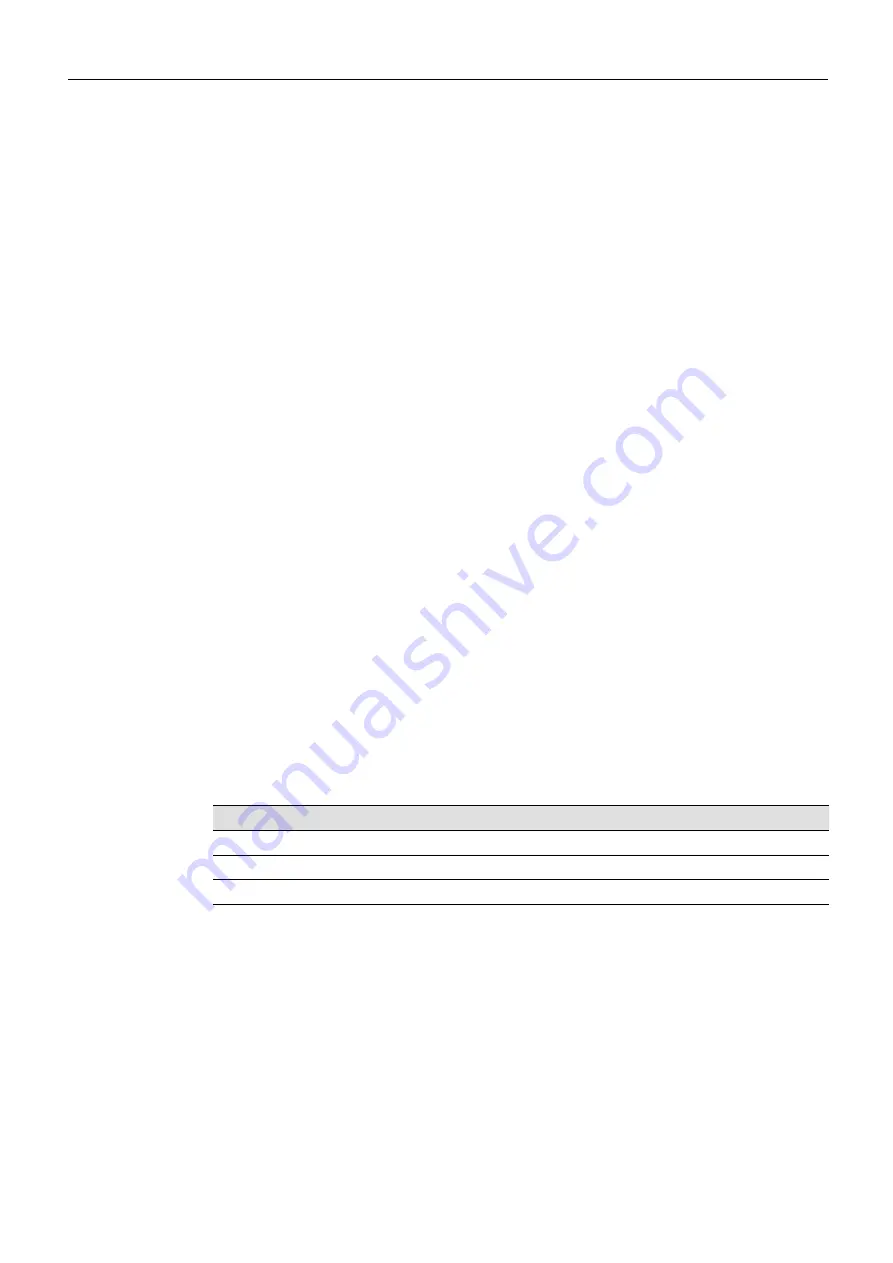
38
The RollCall command protocol obtains control information from the IQ module being
addressed. This unique feature ensures that module updates or additions will not require
control system software upgrades - simply plug in and switch on.
When the unit (or module) is powered-up the module will normally assume the same set-up
conditions that existed at the last power-down. This information is provided by non-volatile
memory on the module. Some modules incorporate methods that allow other set-up
conditions to exist on power-up; please consult the information specific to each module for
details.
RollCall Network System Details
The IQ Modular system has a flexible and powerful remote control system. The units in the
system are joined via a high-speed network. Each box enclosure is a node on the network. A
single local area network can have a maximum of 255 nodes with any combination of control
panels and modular rack boxes. With the 3U box holding up to 16 cards, the system can
accommodate 4080 (255 x 16) cards. Each box is physically addressed via switches on the
Remote Control Interface.
Network bridges can be used to connect each network to up to 15 others nested up to 4 levels
allowing tens of thousands of networks and millions of units to be joined together.
The IQH3B and IQH3BQ enclosures have various interface connections to the RollCall network:
• RollNet 75 Ohm coaxial BNC running at 2.5 Mbps. The IQH3B enclosure represents a 2 unit
load.
• RollNet RS-485 9-way, D-type connector running at 2.5 Mbps.
• RS-422 or RS-232 port running at up to 115.2 kbps asynchronous.
• RJ45 Ethernet running at 10/100 Mbps.
The RS-422, RS-232 and RS-485 interfaces share the same D connector. Selection of the
interface mode is made by two banks of DIP switches (SW1 and SW7) located at the rear of the
Gateway card. SW1 is a bank of eight switches (SW1 1-8) and SW7 is a bank of four switches
(SW7 1-4). The Gateway must be removed from the frame to alter the switch settings.
To select RS-232 mode, SW1 1-7 should be open (toggle up) and SW7 1-4 should be closed
(toggle down). SW1 8 is irrelevant.
To select RS-422 mode, SW1 1-8 should be closed and SW7 1-4 should be open.
To select RS-485 mode, SW1 1-7 should be closed, and SW1 8 and SW7 1-4 should be open.
Gateways ship with a default setting of
RS-232
.
RollNet 75 Ohm Coaxial Interface
This interface allows connections of units to a single section of 75 Ohm video cable. Each unit is
physically joined via a T or Y-piece connector. Each end of the section is terminated by a 75
Ohm resistor at each end of the cable. The data rate on this interface is 2.5 Mbps. Each section
of cable can be up to 400 m.
Example configuration:
Mode
SW1 1-7
SW1 8
SW7 1-4
RS-232
OPEN
-----
CLOSED
RS-422
CLOSED
CLOSED
OPEN
RS-485
CLOSED
OPEN
OPEN
Summary of Contents for grass valley IQH3B Series
Page 1: ...User Manual Issue 3 Revision 1 2019 07 12 IQH3B IQH3BQ IQ 3U MODULAR ENCLOSURE ...
Page 14: ...xiv Notices ...
Page 18: ...xviii Table of Contents ...
Page 22: ...22 ...
Page 84: ...84 ...
Page 88: ...88 ...
















































