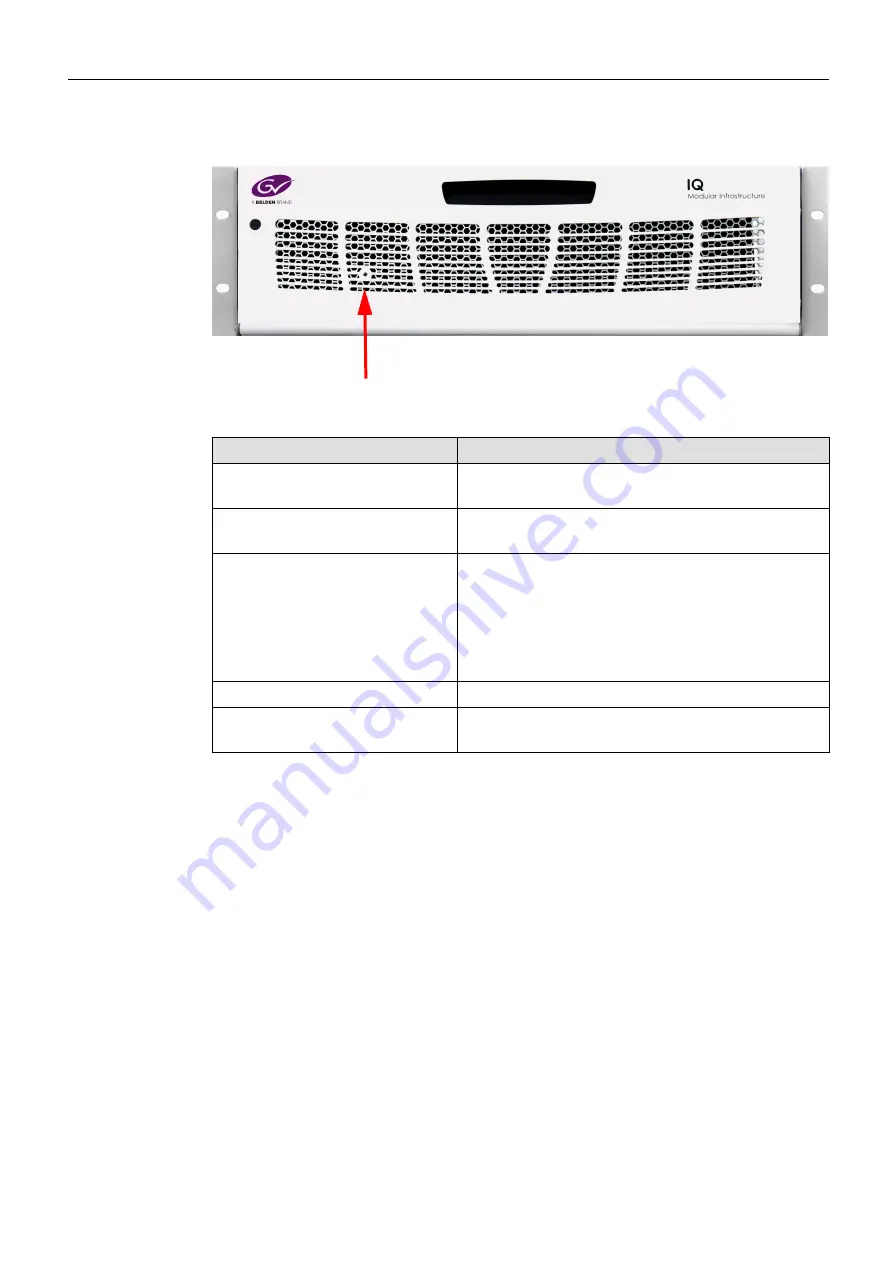
27
IQH3B/IQH3BQ
User Manual
Front Panel Indicator
On the front-panel, there is a bi-colored (red and green) LED that indicates the unit’s status.
More information about error condition details can be determined by checking via RollCall or
SNMP.
LED State
Meaning
Green
Power ON
OK – no faults detected
Steady flashing Red/Green/Red/
Green/…
Where Am I?
function activated
Red Flashing
Faults detected:
PSU
- Voltage exceeding limits/out of range, PSU
Missing
- Power cable missing.
FAN
- Stopped, Short circuit, Running at maximum.
TEMP
- Sensor fault, temperature beyond normal limits.
MOD COMMS
- Excessive backplane errors.
Steady flashing Red/Off/Red/Off/… Steady error condition such as PSU or fan failed.
Intermittent flashing Red from
Green
Momentary error, such as a network issue caused by
faulty cabling.
LED Indicator
Summary of Contents for grass valley IQH3B Series
Page 1: ...User Manual Issue 3 Revision 1 2019 07 12 IQH3B IQH3BQ IQ 3U MODULAR ENCLOSURE ...
Page 14: ...xiv Notices ...
Page 18: ...xviii Table of Contents ...
Page 22: ...22 ...
Page 84: ...84 ...
Page 88: ...88 ...
















































