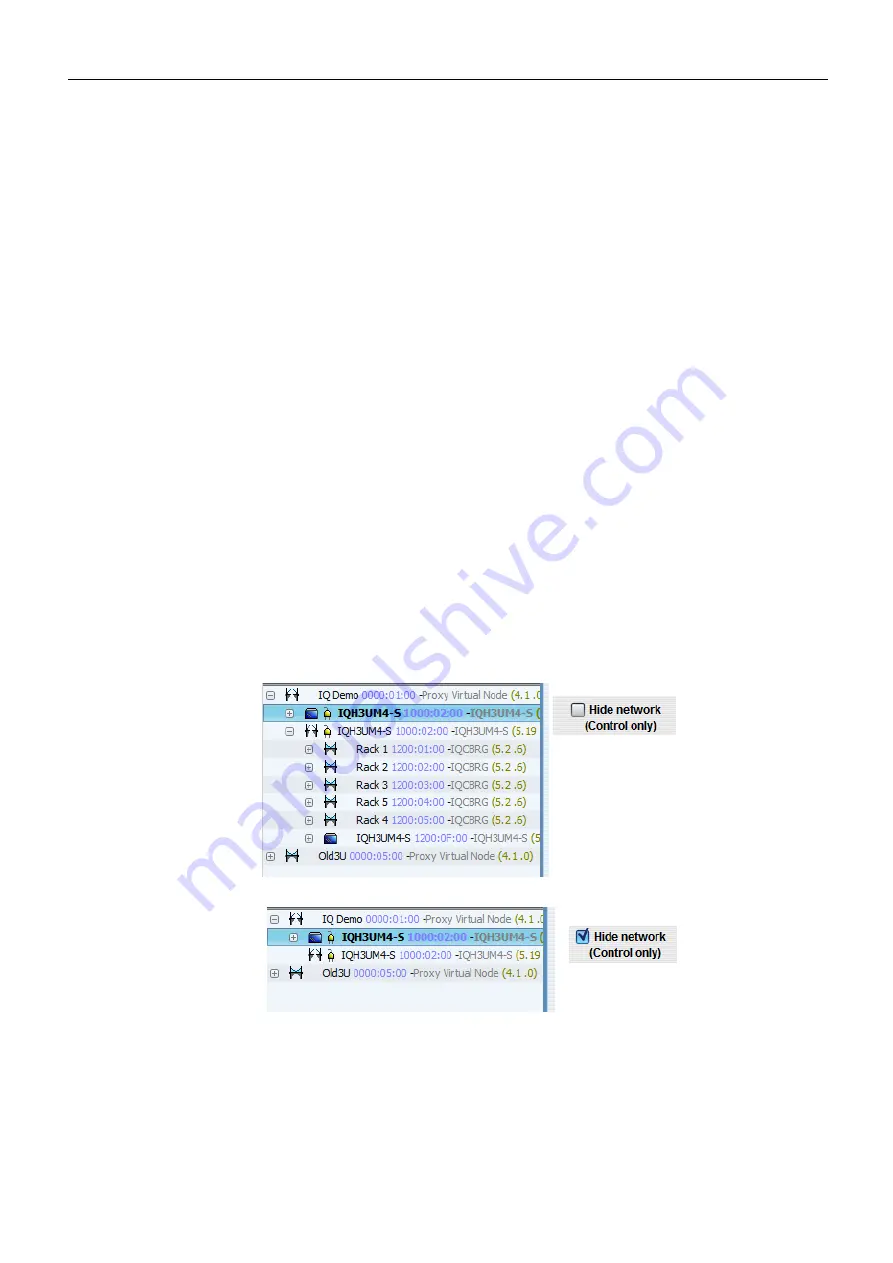
56
•
Last Closed Client:
IP address of the last client (bridge or other) to close their connection
to gateway.
•
Closed Count:
This shows how many IP connections have been closed. The count includes
connections that have been closed by the Gateway and by the remote client.
RollCall IP Bridging
This menu controls the IP half bridge function of the Gateway.
•
Primary Connection:
This controls the primary IP address of the remote half of the IP
bridge. This is the address that the Gateway will connect to when it establishes a bridge.
The Gateway will accept bridge connections from other IP addresses unless the
Only This
Addr(s)
checkbox is set.
•
Secondary Connection
: This controls the secondary IP address of the remote half of the IP
bridge. This is the address that the Gateway will connect to when it establishes a bridge.
The Gateway will accept bridge connections from other IP addresses unless the
Only This
Addr(s)
checkbox is set.
•
Priority Primary/None
: This control only available when
Alternate IP Enable
is selected.
When
Priority Primary/None
is
selected the primary connection address will have priority
over the secondary address. This ensures that the primary address is used when it is
available. If the primary connection is not available the secondary connection address will
be used.
•
Alternate IP Enable
: Select to allow both the primary and secondary IP addresses to be
used. When selected
Only Accept This Addr(s)
is also automatically selected.
•
Only Accept This Addr(s)
: This controls whether addresses other than the primary and
secondary can be used. When selected the Gateway will only accept bridge connections
from the primary and secondary connection addresses. Automatically selected if
Alt IP
Enable
is selected.
•
Hide network (Control only):
This control allows the remote network to be hidden from
browsers. All other network traffic is allowed through the bridge.
This feature is useful where two separate networks are linked with an IP-Bridge (for control
purposes, e.g. Rollpod), but the networks are connected to client PCs using IP-Proxy.
•
Bridge IP Port:
This controls the IP port used for bridge connections. It controls both the
port that the Gateway will accept connections on, and the port the Gateway will attempt
to connect to if it tries to establish a bridge.
•
Only Accept this Addr:
If this check box is set then the Gateway will only accept incoming
bridge connections from the address specified by
Connect to
.
Summary of Contents for grass valley IQH3B Series
Page 1: ...User Manual Issue 3 Revision 1 2019 07 12 IQH3B IQH3BQ IQ 3U MODULAR ENCLOSURE ...
Page 14: ...xiv Notices ...
Page 18: ...xviii Table of Contents ...
Page 22: ...22 ...
Page 84: ...84 ...
Page 88: ...88 ...
















































