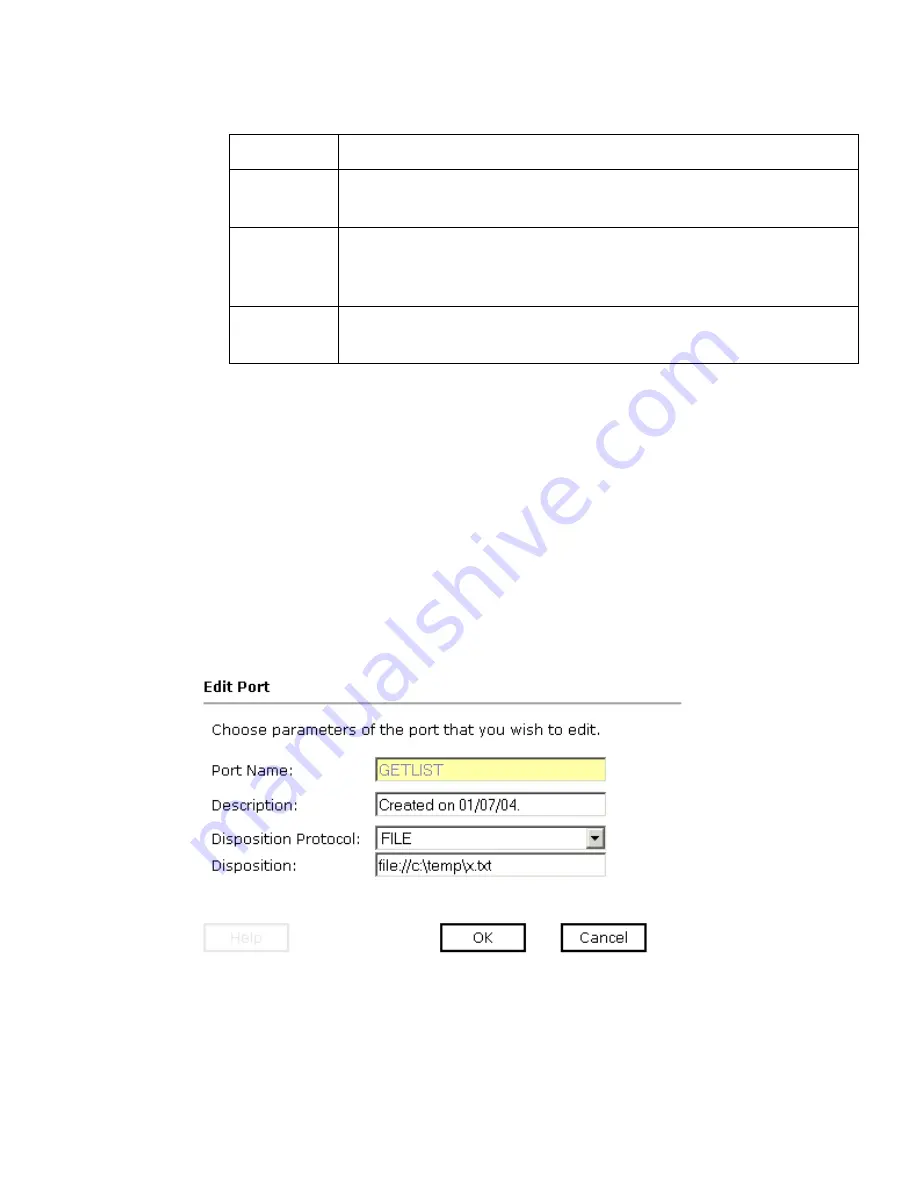
Configuring the Event Adapter for SAP
BEA WebLogic Adapter for SAP User’s Guide
5-15
5.
Click
OK
.
The port appears under the ports node in the left pane. In the right pane, a summary of
the information associated with the port appears.
Procedure: How to Edit an Event Port
To edit an event port:
1.
Select the event port you want to edit.
2.
In the right pane, move the pointer over
Operations
and select
Edit
.
The Edit Port pane opens on the right, with fields where you can modify the
description, disposition protocol, and disposition of the port as shown in the following
image. You cannot change the port name.
3.
Make the required changes to the event port configuration fields and click
OK
.
port
Number to connect to an MQ Server queue manager (MQ client
only).
channel
Case-sensitive name of the channel that connects with the remote
MQ Server queue manager (MQ client only). The default channel
name for MQSeries is SYSTEM.DEF.SVRCONN.
errorTo
Location where error documents are sent. This can be a
predefined port name or another full URL. Optional.
Parameter
Description
Summary of Contents for WebLogic Server
Page 1: ...BEA WebLogic Adapter for SAP User s Guide DN3501342 0406 April 19 2006 ...
Page 8: ...viii BEA Systems Inc ...
Page 22: ...Component Information for the BEA WebLogic Adapter for SAP 1 10 BEA Systems Inc ...
Page 54: ...Creating an XML Schema 3 20 BEA Systems Inc ...
Page 163: ...Management and Monitoring BEA WebLogic Adapter for SAP User s Guide 7 45 ...
Page 164: ...7 46 BEA Systems Inc ...
Page 294: ...Using Staging BAPIs to Retrieve SAP BW Metadata D 14 BEA Systems Inc ...






























