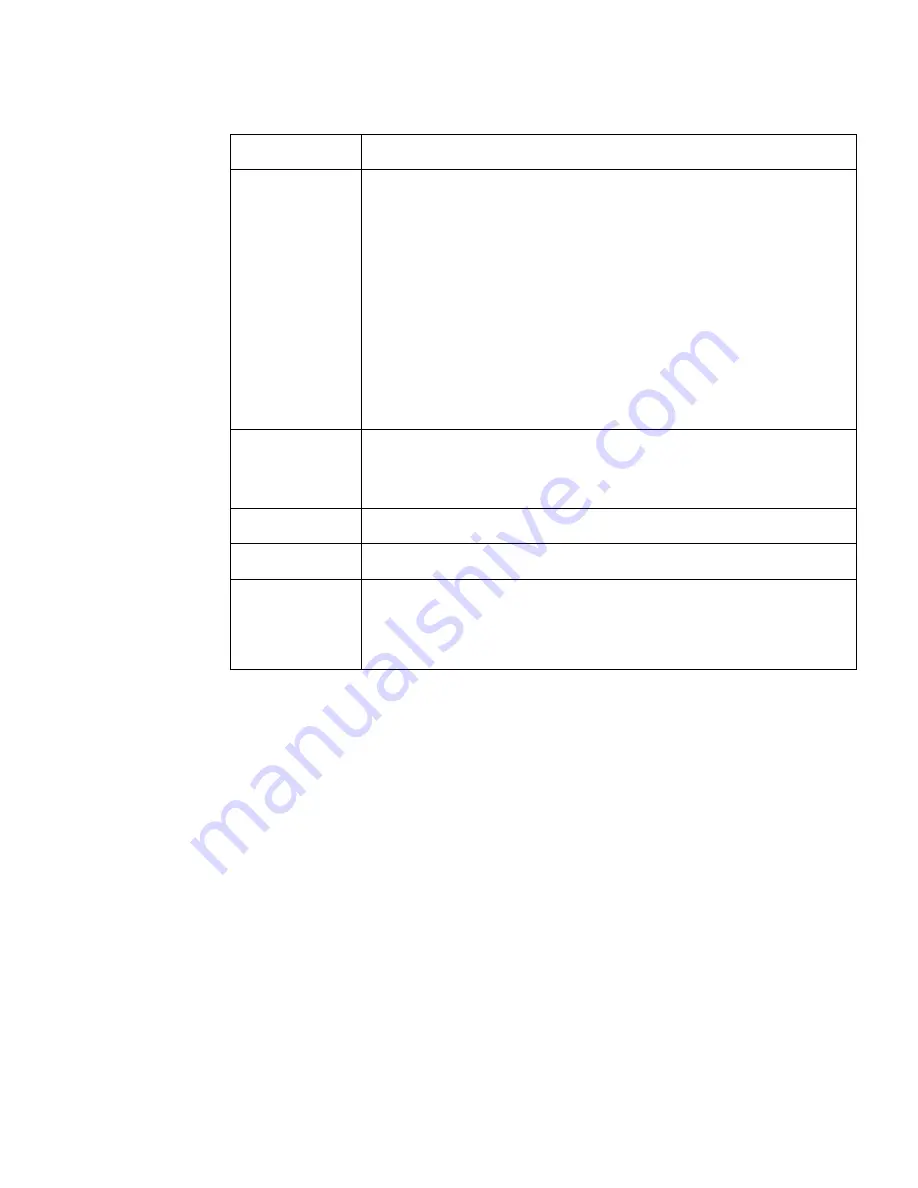
Using Application Explorer in BEA WebLogic Workshop for Event Handling
BEA WebLogic Adapter for SAP User’s Guide
B-11
2.
Click
OK
.
The event port you created appears in the left pane under the Ports node.
In the right pane, a table appears that summarizes the information associated with the
port you created. You are ready to associate the event port for JMSQ with a channel.
Procedure
How to Create a Port for the SOAP Disposition
To create a port for the SOAP disposition:
1.
In the Business Object Repository, right-click the
BAPI_MATERIAL_GETLIST
method and
select
Create Event Port
.
The Create Event Port dialog box opens.
jndi_url
The URL of the application server. For BEA WebLogic Server
this is
t3://
host:port
where:
host
Is the machine name where BEA WebLogic Server resides.
port
Is the port on which BEA WebLogic Server is listening. The
default port if not changed at installation is 7001.
jndi_factory
Is JNDI context.INITIAL_CONTEXT_FACTORY and is provided by
the JNDI service provider. For BEA WebLogic Server, the BEA
WebLogic factory is weblogic.jndi.WLInitialContextFactory.
userID
User ID associated with this queue.
pass
Password for this user ID.
errorDest
Location where error logs are sent. Optional.
A predefined port name or another disposition URL. The URL
must be complete, including the protocol.
Parameter
Description
Summary of Contents for WebLogic Server
Page 1: ...BEA WebLogic Adapter for SAP User s Guide DN3501342 0406 April 19 2006 ...
Page 8: ...viii BEA Systems Inc ...
Page 22: ...Component Information for the BEA WebLogic Adapter for SAP 1 10 BEA Systems Inc ...
Page 54: ...Creating an XML Schema 3 20 BEA Systems Inc ...
Page 163: ...Management and Monitoring BEA WebLogic Adapter for SAP User s Guide 7 45 ...
Page 164: ...7 46 BEA Systems Inc ...
Page 294: ...Using Staging BAPIs to Retrieve SAP BW Metadata D 14 BEA Systems Inc ...
















































