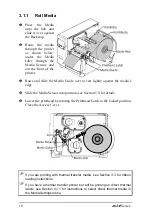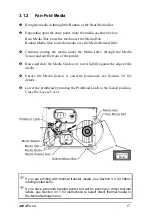18
mi-4
Series
3.2
Loading the Internal Media Rewinder
With the Internal Media Rewinder option, the printer can wind labels and
backing material. In addition, if equipped with the Peel and Present option,
labels can be separated automatically. The following subsections illustrate both
set-ups.
3.2.1
Winding Labels
;
Note:
When winding labels, the outer diameter of the wound stock cannot
exceed 6”.
n
Remove the Front Fascia.
o
Remove the Tear Plate by
first removing the
Thumbscrew.
p
Position the Rewind Plate on
the printer and install and
tighten the Thumbscrew.
q
If installed, remove the Rewind Retainer and Media Clip from the Media
Rewind Hub.
r
With media loaded as described in Section 3.1, press the FEED key to
advance approximately 20 inches (51 cm) of media.
(Continued next page)
Summary of Contents for 4206
Page 1: ...Meto mi 4 Label and Tag Printer Extended Operating Manual B a r c o d e S y s t e m s ...
Page 5: ......
Page 7: ...ii ...
Page 9: ...iv ...
Page 11: ...vi ...
Page 12: ...vii ...
Page 13: ......
Page 17: ...4 mi 4 Series ...
Page 20: ...mi 4 Series 7 ...
Page 32: ...mi 4 Series 19 ...
Page 44: ...mi 4 Series 31 ...
Page 50: ...mi 4 Series 37 Continued next page ...
Page 56: ...mi 4 Series 43 ...
Page 58: ...mi 4 Series 45 ...
Page 62: ...mi 4 Series 49 ...
Page 74: ...mi 4 Series 61 ...
Page 78: ...mi 4 Series 65 Continued next page ...
Page 80: ...mi 4 Series 67 ...
Page 82: ...mi 4 Series 69 ...
Page 84: ...mi 4 Series 71 ...
Page 86: ...mi 4 Series 73 ...
Page 111: ...98 mi 4 Series ...
Page 114: ...mi 4 Series 101 ...
Page 139: ...126 mi 4 Series Continued next page ...
Page 142: ...mi 4 Series 129 ...
Page 144: ...mi 4 Series 131 ...