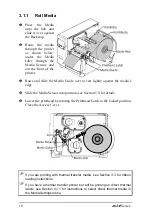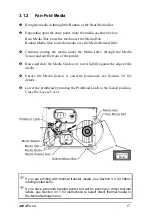mi-4
Series
15
3.1
Loading Media
The following procedures explain the preliminary media loading steps.
n
Raise the Access Cover.
o
Rotate the Printhead Latch forward to raise the printhead.
p
Slide the Media Guide out away from the frame and then lower it to the
down position.
q
The Media Hub can accept two different core sizes: 3.0-inch (76mm) and
1.5-inch (38mm). To use media with 1.5-inch cores, first remove the 3.0-
inch Hub by grasping it firmly and pulling outward. The larger hub will
slide off the smaller inner hub. Store the removed hub in a safe place for
future use.
)
Depending upon the type of media and printer options, several loading
configurations are possible. All methods are detailed in the following
subsections.
Summary of Contents for 4206
Page 1: ...Meto mi 4 Label and Tag Printer Extended Operating Manual B a r c o d e S y s t e m s ...
Page 5: ......
Page 7: ...ii ...
Page 9: ...iv ...
Page 11: ...vi ...
Page 12: ...vii ...
Page 13: ......
Page 17: ...4 mi 4 Series ...
Page 20: ...mi 4 Series 7 ...
Page 32: ...mi 4 Series 19 ...
Page 44: ...mi 4 Series 31 ...
Page 50: ...mi 4 Series 37 Continued next page ...
Page 56: ...mi 4 Series 43 ...
Page 58: ...mi 4 Series 45 ...
Page 62: ...mi 4 Series 49 ...
Page 74: ...mi 4 Series 61 ...
Page 78: ...mi 4 Series 65 Continued next page ...
Page 80: ...mi 4 Series 67 ...
Page 82: ...mi 4 Series 69 ...
Page 84: ...mi 4 Series 71 ...
Page 86: ...mi 4 Series 73 ...
Page 111: ...98 mi 4 Series ...
Page 114: ...mi 4 Series 101 ...
Page 139: ...126 mi 4 Series Continued next page ...
Page 142: ...mi 4 Series 129 ...
Page 144: ...mi 4 Series 131 ...