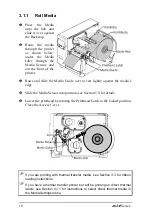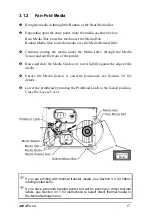12
mi-4
Series
3
33
3
3.0
Installing the Printer
This section explains how to connect and load the printer with media and
ribbon.
;
Note:
When connecting the AC Power Cord or data cables to the printer,
ensure the Power On/Off Switch is in the ‘Off’ position.
Connect the AC power cord to the receptacle located on the back of the printer,
then plug the cord into a properly grounded outlet.
)
For ease of connectivity, the standard printer can be connected to the
Host Computer though the Parallel or Serial Interface, as described in
Section 3.0.1.
Summary of Contents for 4206
Page 1: ...Meto mi 4 Label and Tag Printer Extended Operating Manual B a r c o d e S y s t e m s ...
Page 5: ......
Page 7: ...ii ...
Page 9: ...iv ...
Page 11: ...vi ...
Page 12: ...vii ...
Page 13: ......
Page 17: ...4 mi 4 Series ...
Page 20: ...mi 4 Series 7 ...
Page 32: ...mi 4 Series 19 ...
Page 44: ...mi 4 Series 31 ...
Page 50: ...mi 4 Series 37 Continued next page ...
Page 56: ...mi 4 Series 43 ...
Page 58: ...mi 4 Series 45 ...
Page 62: ...mi 4 Series 49 ...
Page 74: ...mi 4 Series 61 ...
Page 78: ...mi 4 Series 65 Continued next page ...
Page 80: ...mi 4 Series 67 ...
Page 82: ...mi 4 Series 69 ...
Page 84: ...mi 4 Series 71 ...
Page 86: ...mi 4 Series 73 ...
Page 111: ...98 mi 4 Series ...
Page 114: ...mi 4 Series 101 ...
Page 139: ...126 mi 4 Series Continued next page ...
Page 142: ...mi 4 Series 129 ...
Page 144: ...mi 4 Series 131 ...