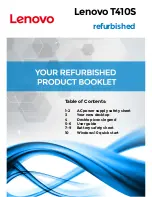T
UTORIAL
3-52
IPX Network and the IPX Network Address must be entered manually in the
LAN01 Path manually.
The “Update Path Form” should now be exactly the same as that shown
below.
21. Submit the changes by pressing Control E. The Main Menu should now
be displayed. The message “Please use the Save command” will also
appear in the middle of the fifth line up from the bottom of the screen.
22. Type
SAVE<CR> at the Command Line prompt. The word SAVE will
disappear after a few seconds and the message “Please use the save
command” will also disappear.
23. Type
AD N<CR> at the Command Line prompt. An “Update Path
Form” of Type NauticaRouter will be displayed. The Name parameter
will also be blank.
24. Change the Name parameter from “null” to HQ_MARLIN. This Name
must match that configured in the Name parameter on the “Update
System Parameter” form on the Marlin on the HQ Backbone LAN.
Summary of Contents for Nautica RADIUS
Page 1: ...Issue 1 0 MAN RADIUS REF RADIUS REFERENCE MANUAL Issue 1 0 ...
Page 4: ...MAN RADIUS REF Issue 1 0 ...
Page 7: ...CONTENTS v ...
Page 8: ...CONTENTS vi ...
Page 18: ...INTRODUCTION 1 10 ...
Page 38: ...REFERENCE 2 20 ...
Page 66: ...REFERENCE 2 48 ...
Page 129: ...TUTORIAL 3 63 ...
Page 130: ...TUTORIAL 3 64 ...