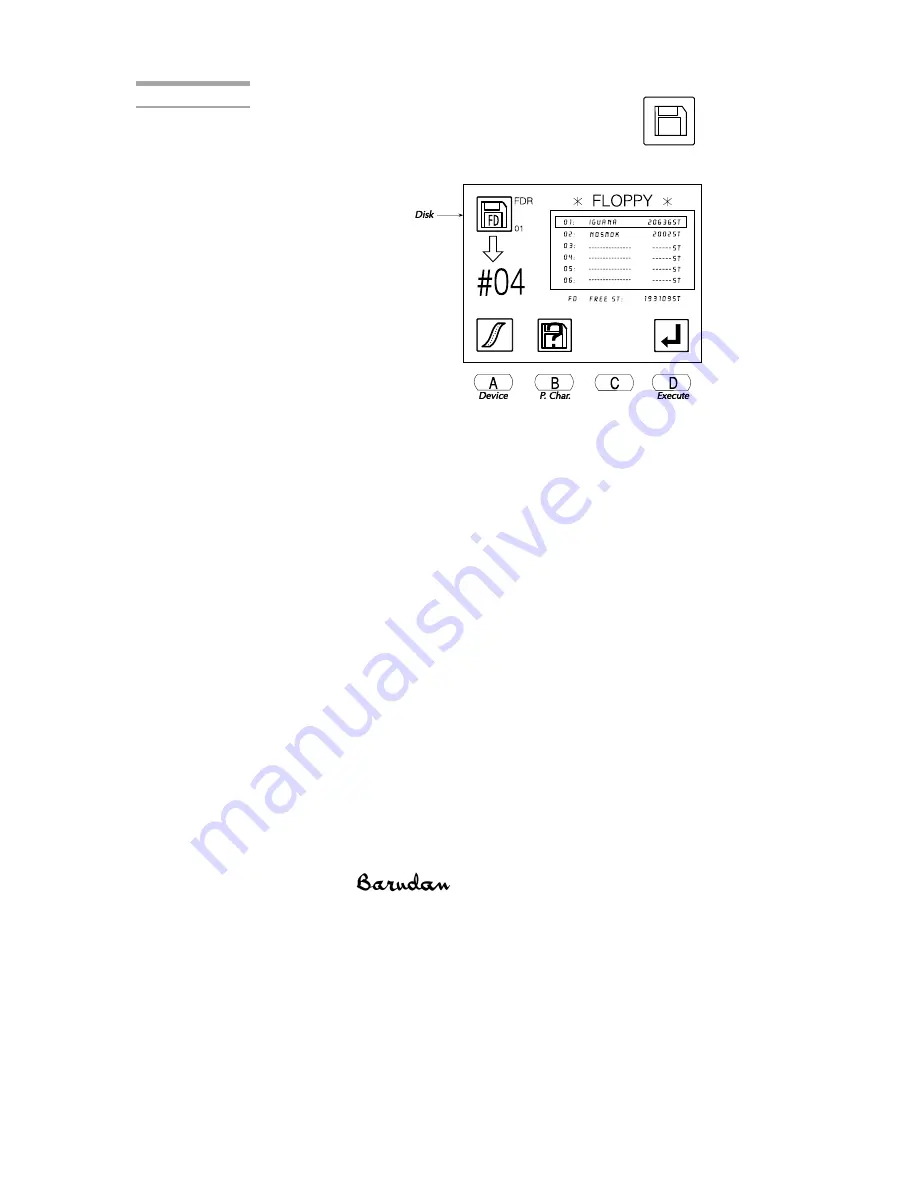
Adding Patterns
1.
Open the disk drive cover, and insert the disk. Or, prepare the tape
reader and connect it to the BENS. See page 1-23 for instructions on
connecting peripherals.
2.
Press the Read softkey. The
floppy disk list displays, showing
the patterns stored on disk.
3.
The icon at the top left of the
screen identifies the active
device. If necessary, press A to
select the device you are using to
read the pattern. Pressing A
toggles through the device
options: Disk, Tape, COM and
Jog.
4.
If reading from floppy disk, use
the jog keys to select the desired
pattern from the floppy disk. If
reading from paper tape, press B, if necessary, to select the correct tape
code.
5.
Press the Memory softkey. The Pattern list displays, showing the
patterns stored in memory.
6.
Use the jog keys to select the pattern stored in memory to which the
pattern on floppy disk or paper tape will be added.
7.
Press C, below the Add icon, to add the pattern from disk or tape to the
selected pattern already in memory.
NOTE: Add is only available when an occupied memory location is
selected. When an empty location is selected, the Add icon is not
displayed.
BENS Operation Guide - 12/99
Memory Operations 2-21
Read
Softkey
Summary of Contents for BENS
Page 1: ......
Page 6: ...Chapter 1 Overview BENS Operation Guide 12 99 Overview 1 1...
Page 21: ...Menu Overview 1 16 Overview BENS Operation Guide 12 99...
Page 32: ...Chapter 2 Memory Operations BENS Operation Guide 12 99 Memory Operations 2 1...
Page 64: ...Chapter 3 Sewing BENS Operation Guide 12 99 Sewing 3 1...
Page 91: ...Chapter 4 Error Codes BENS Operation Guide 12 99 Error Codes 4 1...






























