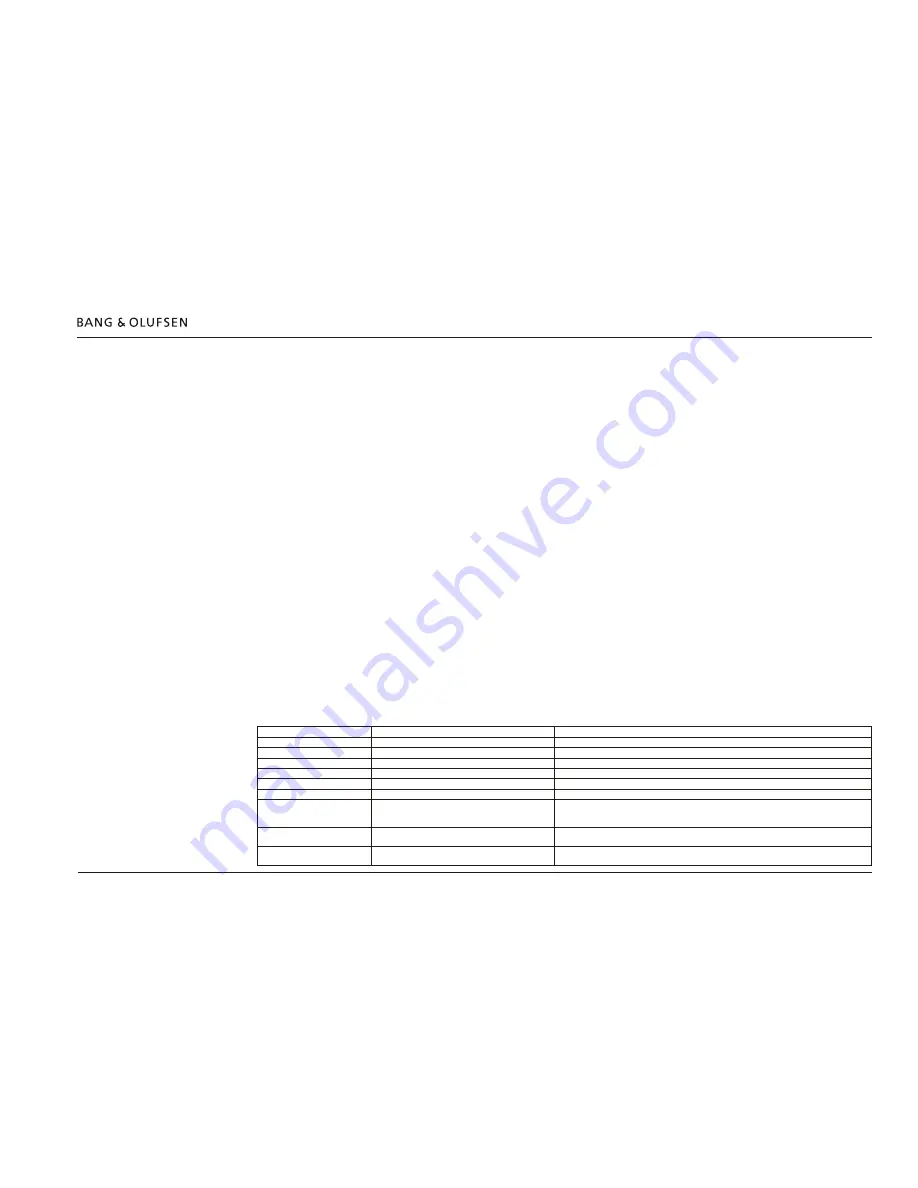
Line-in setting and log files 24
Line-in setting and log files
Via USB memory stick
The line-in settings can be changed on BeoLab Transmitter 1 by the content of a file called WPLSETUP.TXT placed on a USB memory stick.
At the same time log files can be dumped to the USB memory stick.
[File formats supported are: FAT 16, FAT32 and filenames only consisting of 8.3 characters].
The WPLSETUP.TXT file and the format for the settings can be obtained as follows:
- Insert an empty USB memory stick into the USB A connector.
The BeoLab Transmitter 1 will then create a file on the USB memory stick with the file name WPL_DUMP.TXT.
- Move the USB memory stick to a PC and using a simple text editor, the setting values can be changed according to the source product used with
the BeoLab Transmitter 1; see table below.
- Change the filename to WPLSETUP.TXT.
All lines starting with ‘;’ (semicolon) are regarded as comment lines.
- Disconnect the BeoLab Transmitter 1 from the mains for at least 60 s.
- Insert the USB memory stick into the USB A connector. (Must remain in the USB A socket for at least 60 s to ensure all logging dumped after
restart).
- Connect the BeoLab Transmitter 1 to the mains. Restart is indicated by the product status LED being solid red
- The BeoLab Transmitter 1 discovers the WPLSETUP.TXT file, and the settings for line-in are set in the BeoLab Transmitter 1.
A file named WPL_DUMP.TXT will be created on the USB memory stick; or alternatively overwrite the existing file of the same name.
If a line with the text: ERROR QUEUE PLEASE is found in the WPLSETUP.TXT file, the error log will be dumped in a file named WPLERROR.TXT when
the USB memory stick is inserted into the USB A connector.
If a line with the text: STORE DFS LOG is found in the WPLSETUP.TXT file, a log file consisting of 1000 entries (in a circle buffer) separated by
semicolon is dumped to the USB memory stick. Entries are changes in the setup of the BeoLab Transmitter 1.
All the above files are or must be located in the root folder of the USB memory stick.
Default values and ranges
Setting value
Default
Range
Line-in Impedance
HIGH
HIGH/LOW
RCA trigger level
140 mV RMS
30 to 1000 (high value results in less sensitivity)
RCA time out
900 s
0 to 2550 in steps of 10
Line-in via PL sockets
same as RCA time out
-
TOSLINK time out
1 s
1 to 2550 in steps of 1
RCA and TOSLINK gain:
-3 dB
-40 to 10
ALWAYS ON
FALSE
TRUE ~ connection to speakers are always on, for faster start up. Power consumption is
somewhat higher compared to standby consumption.
FALSE ~ Some start up time may be expected; standby power consumption
ERROR QUEUE PLEASE
;ERROR QUEUE PLEASE = out commented
ERROR QUEUE PLEASE /
;ERROR QUEUE PLEASE
STORE DFS LOG
;STORE DFS LOG = out commented
STORE DFS LOG /
;STORE DFS LOG





















