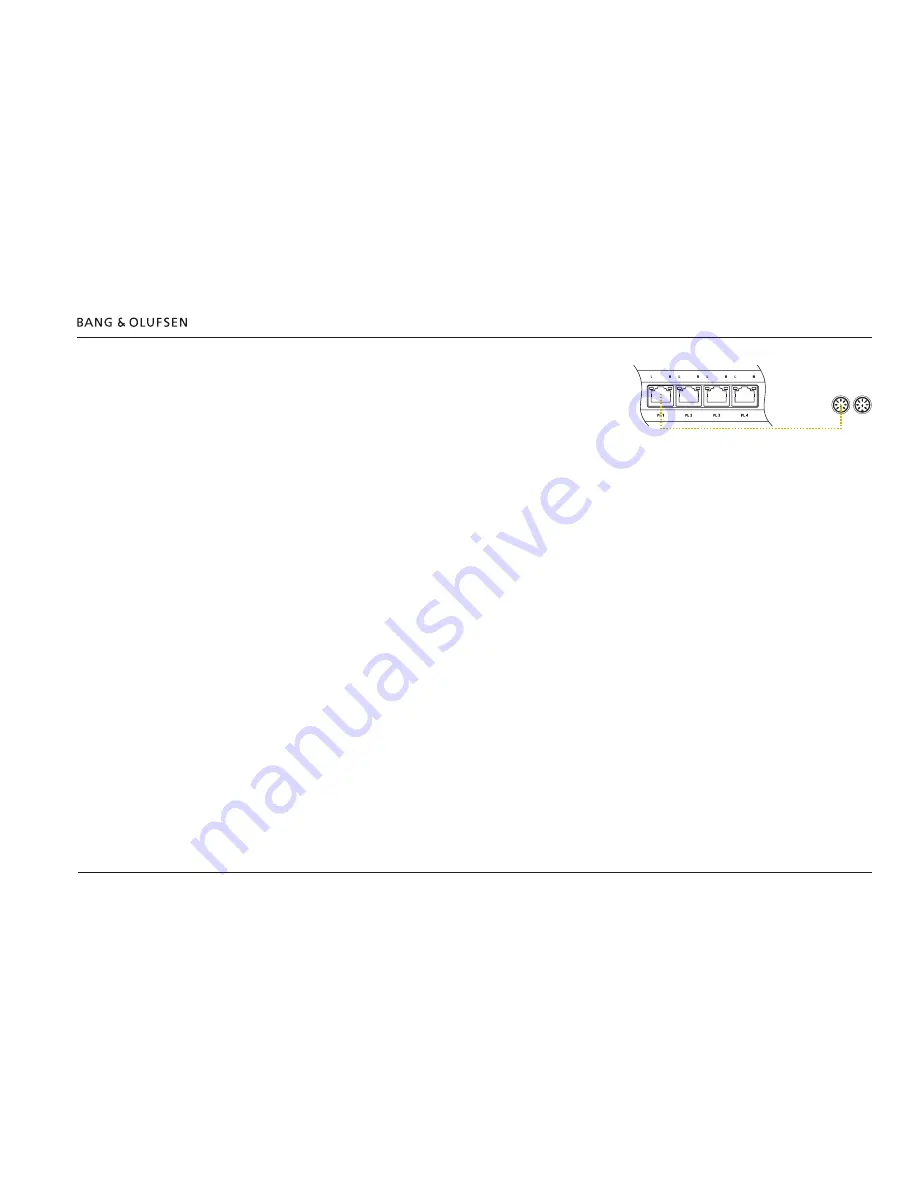
Setting up and connecting BeoLab Transmitter 1 15
The Product Status LED on the front will be solid red, indicating it turns On and
becomes ready for operation and turns Off after 10 s time-out.
- The Wireless indicator on the speaker starts flashing green, indicating it is not yet
associated to the BeoLab Transmitter 1. When associated the LED stops flashing green.
(In case the speaker behaves differently, please refer to the guide included with the
speaker).
Associating wireless speakers to the BeoLab Transmitter 1
The speakers must now be associated with the Power Link channels in the order from left to right until all are associated with. Execute the below
instructions for each speaker. Next to each Power Link connector, the white LED to the left gives indications regarding the left sound channel (L)
and the red LED gives indications regarding the right sound channel (R).
Scanning
- On the BeoLab Transmitter 1 make a short press on the
SELECT
button. By this the BeoLab Transmitter 1 starts scanning for wireless speakers. The
WIRELESS LED will start flashing green, indicating that searching for wireless speakers is ongoing.
When the BeoLab Transmitter 1 has finished scanning the number of Power Link LEDs that are lit matches the number of speakers that are found.
When more than 8 speakers are found only the 8 LEDs are lit.
Likewise the WIRELESS LED indicator on the speakers will turn into solid green and then be turned Off after 10 s time-out.
The speakers are now connected to the BeoLab Transmitter 1, although the speaker role is not matched with the correct sound channel.
Configuring speaker position with power link output
To configure the speakers correctly with the Power Link sound channels, the matching hereof is done, using the following instructions.
BeoVision 11 / BeoPlay V1 / BeoSystem 4 using the remote control
- If the product is a BeoVision 11/BeoPlay V1 or BeoSystem 4, it is possible to press the
STORE
button when the scan is completed. All configuration
of the speakers can then be handled via the SPEAKER TYPE menu.
- Press
Menu
>
SETUP
>
SOUND
>
SPEAKER TYPE
and select each of the Power Link speakers, connected wired or wirelessly and select the
speaker type.
- Press
Menu
>
SETUP
>
SOUND > SPEAKER GROUPS > SPEAKER GROUP SETUP
>
SPEAKER ROLES
and assign each of the Power Link sockets
to the desired speaker position.
Manual configuration of Bang & Olufsen TVs, Audio Products and 3
rd
party products
- Make a long press ≥ 1.5 s (and ≤ 10 s) on the
SELECT
button, by which the BeoLab Transmitter 1 goes into manual configuration mode.
The Power Link LEDs will start flashing one-by-one starting from left to right, indicating the Power Link sound channel is ready to be configured
with at speaker. The LED will be flashing until configuration for the speaker is stored by then it turns to be solid lit. The LEDs to the right of the one
being configured are turned Off.
POWER LINK
BeoLab Transmitter 1
Bang & Olufsen
Audio product






























