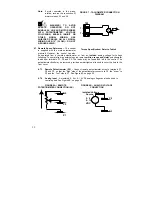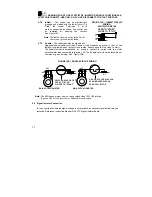33
8 DIAGNOSTIC LED’s
WARNING! DO NOT DEPEND ON PANEL MOUNTED LED’S, AS A GUARANTEED
POWER OFF CONDITION. BE SURE THE MAIN POWER SWITCH OR CIRCUIT BREAKER
IS IN THE “OFF” POSITION BEFORE SERVICING THE DRIVE.
8.1
The front cover contains three function LED Indicator Lamps that show its operational
status. The LED indicators are connected to the main board via CON1. See Figure 3,
on page 14.
A. Power On Indicator (ON) –
This lamp will glow GREEN when the AC power is
applied to the control.
B. Stop Indicator (STOP) –
This lamp will glow YELLOW when the control is placed in
the STOP mode with the START/STOP Switch. This indicator remains off if the
control was running and INHIBIT is asserted or ENABLE is opened.
C. Overload Indicator (OL) –
When the motor is loaded to the current limit setpoint (CL
setpoint is established by the setting and the CL trimpot), this lamp will glow RED. If
the control is allowed to stay in CL and then trips out in Timed Current Limit, the OL
LED will remain lighted until the control is stopped and restarted with the
START/STOP switch. If the OL LED remains illuminated during control operation, a
fault condition may exist. Possible causes and solutions for these conditions may be
found in Table 14, on page 35.
Note: In some applications, especially those requiring the motor to cycle on and off or,
changing from one speed to another, the OL indicator may blink indicating a
transient overload. This may be a normal condition for the application.
Summary of Contents for NEMA-4X
Page 37: ...37 Notes...
Page 38: ...38 Notes...