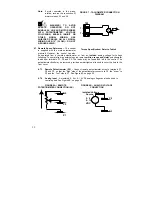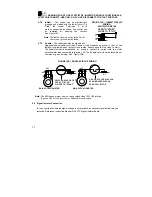30
WARNING! DO NOT ADJUST TRIMPOTS
WITH MAIN POWER ON IF
POSSIBLE. IF ADJUSTMENTS ARE MADE WITH POWER ON, INSULATED ADJUSTMENT
TOOLS MUST BE USED AND SAFETY GLASSES MUST BE WORN. HIGH VOLTAGE
EXISTS IN THIS CONTROL. ELECTROCUTION AND/OR FIRE CAN RESULT IF CAUTION
IS NOT EXERCISED. SAFETY WARNING MUST BE READ AND UNDERSTOOD BEFORE
PROCEEDING.
7.2.1
Minimum Speed (MIN)
- The MIN
trimpot is used to set the minimum
voltage of the drive. This sets the
minimum speed of the motor (See
Figure 22). Adjust the MIN trimpot as
follows:
a.
Rotate Main Potentiometer to
minimum speed position (full
counterclockwise).
b.
Increase setting of MIN trimpot so
that motor runs at desired
minimum speed.
7.2.2
Maximum Speed
(MAX) - The MAX
trimpot is used to set the maximum
voltage of the drive. This sets the
maximum speed of the motor. Use the
MAX trimpot to change the factory
setting. (See Figure 23). Adjust the
MAX trimpot as follows:
a.
Rotate Main Potentiometer to
maximum speed position (full
clockwise).
b.
Adjust MAX trimpot setting to
desired setting of motor speed.
7.2.3
Acceleration (ACCEL)
- The ACCEL
trimpot sets the amount of time it takes
the control to reach full output. The
acceleration circuit operates when
rapidly rotating the main speed
potentiometer to full clockwise position,
or when starting the control when the
main speed potentiometer is rotated
clockwise. The trimpot is factory set to
2 seconds. If more rapid acceleration is
desired, rotate the trimpot
counterclockwise. (See Figure 24).
FIGURE 22 – MINIMUM SPEED
TRIMPOT RANGE
0%
(Factory Set to 0% Base Speed)
FIGURE 23 – MAXIMUM SPEED
TRIMPOT RANGE
(Factory Set to 100% Base Speed)
100%
FIGURE 24 - ACCELERATION
TRIMPOT RANGE
2 SEC.
(Shown Factory Set to 2 Seconds)
Summary of Contents for NEMA-4X
Page 37: ...37 Notes...
Page 38: ...38 Notes...