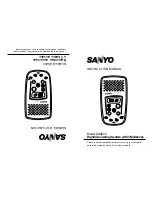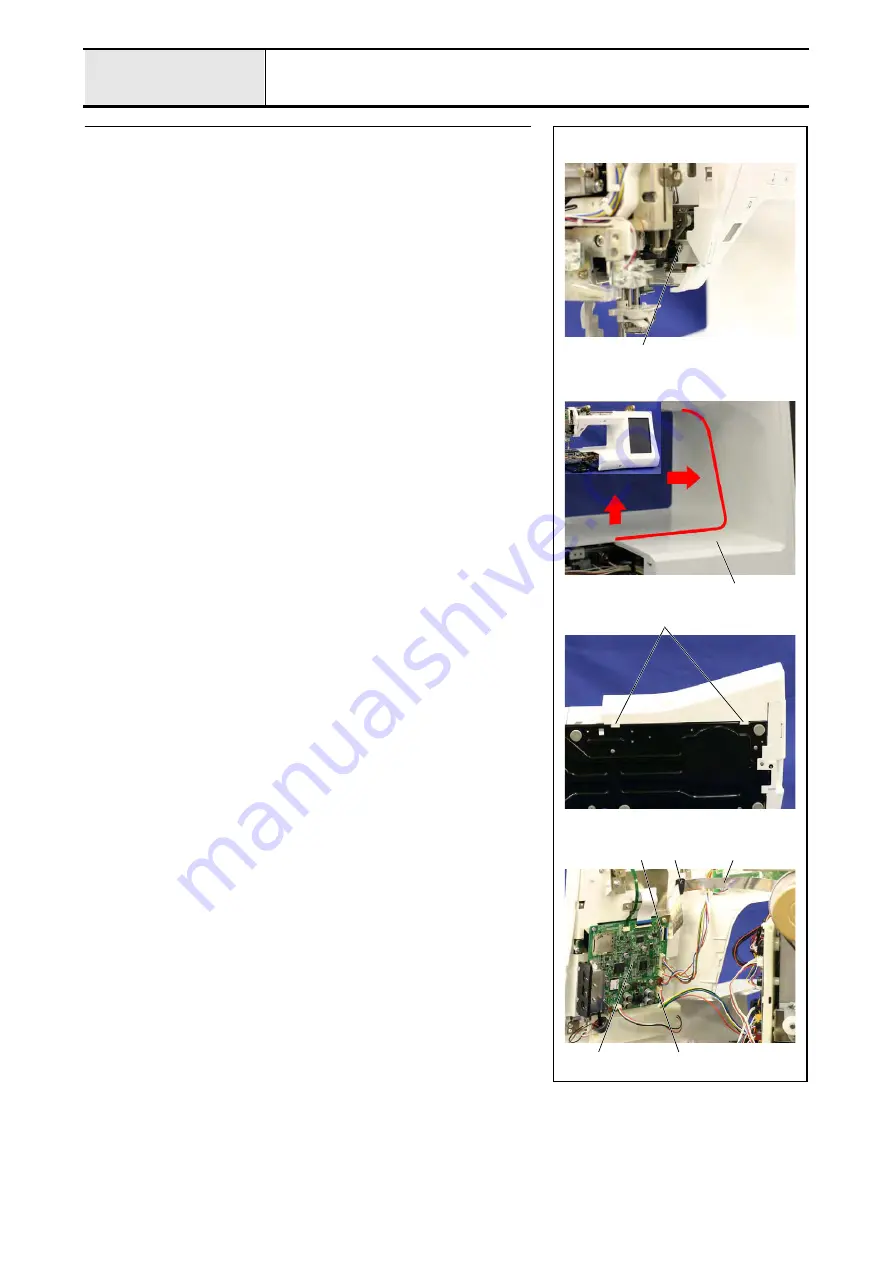
2 - 8
Basics of Disassembly
Main parts
12
Removal of Front cover assy
1. Remove the screw
1
, and then remove the front cover assy.
1
.
*Key point
• Remove the hook of the front cover while pushing the arrow
2
of the rear cover, and then remove the hook of the front cover
while pulling the arrow
3
of the rear cover.
• Release the 2 hooks
4
from the base plate assy..
2. Remove the connector
5
from the panel PCB assy.
6
.
3. Unlock the lock, and open the clamp assy.
7
, and then remove the FFC
8
from the clamp assy.
7
.
4. Unlock the connector
9
of the panel PCB assy.
6
, and then remove the
FFC
8
from the panel PCB assy.
6
.
→
Refer to 3 - 8 "Disassembly of Front cover assy".
1
1
4
2
3
6
8
7
9
5
13
Summary of Contents for Ellisimo BLSO
Page 1: ...3...
Page 2: ...xvi 4...
Page 29: ...31...
Page 35: ...Tacony Corp 10 2008 2 3 In the case that the parts separate please assemble as shown 37...
Page 37: ...39...
Page 55: ...4 35 Camera calibration 57...
Page 65: ...67...