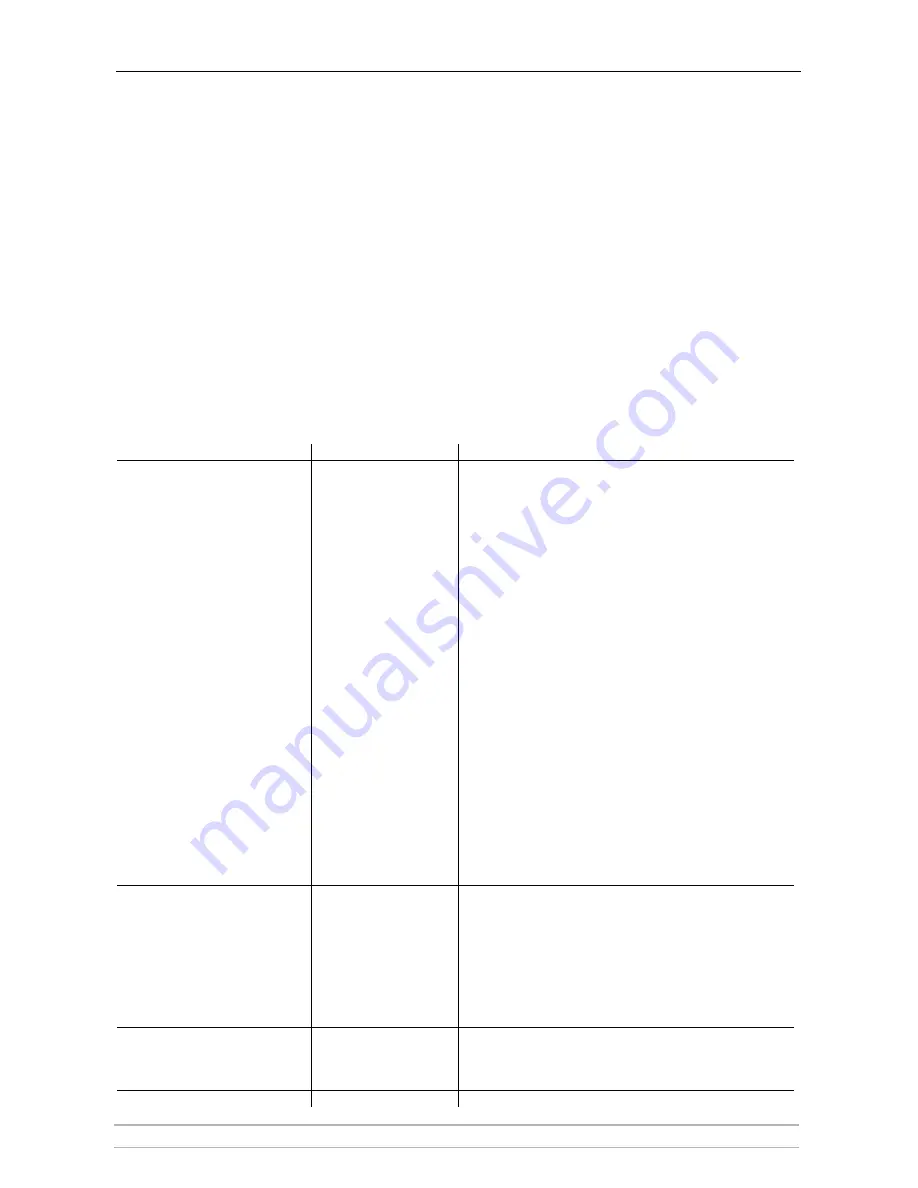
Appendix A: Parameter List
AXIS StorPoint CD E100 User’s Manual
111
Appendix A Parameter List
This section includes the StorPoint CD parameter list. It also explains the
StorPoint CD directory structure and how to edit the configuration settings.
The Configuration File
This table shows the parameter list stored in the
config.ini
file located in the
System/ServerProperties
folder, see the “
Directory Structure
” on page 116.
The middle column shows the default values, when applicable. The right-hand
column gives a brief description of the parameters.
Note:
Parameters denoted by an asterisk (*) are not available in the Basic versions
of the StorPoint CD.
Parameter name
Value
Description
[Server]
HardwareAddress
= 00:40:8c:11:00:86
The StorPoint CD hardware address. Default is the
serial number
.
You can set a Locally Administrated Address. The value shown is
an example only.
Date
= 99-11-01
yy-mm-dd, enter the date followed by ! to set manually
Time
= 12:00:00
hh:mm:ss, enter the time followed by ! to set manually
FactoryDefaults
= no
Set to
configuration
,
volumeProperties
or
all
.
Restart
= no
Set to
yes
to restart the StorPoint CD.
TimeZone
= UTC
Must be set to the time zone that the StorPoint CD is operating in.
Refer to “
Time Zone Parameter Values
” on page 115.
TimeSyncSource
= NDS
Specifies the time source for the StorPoint CD. Set to
NDS
for
NetWare IPX. Set to
NTP
for NetWare PureIP, UNIX and SMB
over TCP/IP. Note that you will need third party software on your
Windows NT server to obtain support for NTP. Set to None for
manually setting the time.
ServerPassword
= pass
The Supervisor, Administrator or Root user password used for
basically all protocols; i.e. HTTP, NetWare bindery, SMB user level,
SNMP and FTP. Once written into the configuration file, the
password will not be shown but replaced with *’s, representing
each letter of the password.
Shut Down
= no
Set to
yes
to shut down the StorPoint CD.
NetworkSpeed
= auto
The network speed. Set to
10
,
100
or
auto.
Default is
auto
, which
means that it is automatically detected by the StorPoint CD.
NetworkDuplex
= auto
The network duplex. Set to
full
,
half
or
auto.
Default is
auto
, which
means that it is automatically detected by the StorPoint CD.
CDWritePassword*
=
Optional password used for protecting the Recordable Discs page.
Set to
yes
or
no
.
[SCSI]
SCSITermination
= on
Always
on
.
JukeBoxLockTime
= 0
Specifies the maximum duration for a data read operation during
multiple access requests to prevent disc changer fluttering. Default
is
0
seconds which disables the function.
Disconnect_Reselect
= on
Set to
off
to disable the disconnect/reselect function in the disc
drives.
BusMode
= Asynchronous
Specifies the transfer mode on the SCSI bus:
Asynchronous
,
Synchronous
,
Fast-10 or Ultra
.
[IDE]
JukeBoxLockTime
= 0
Specifies the maximum duration for a data read operation during
multiple access requests to prevent disc changer fluttering. Default
is
0
seconds which disables the function.
[IP]
















































