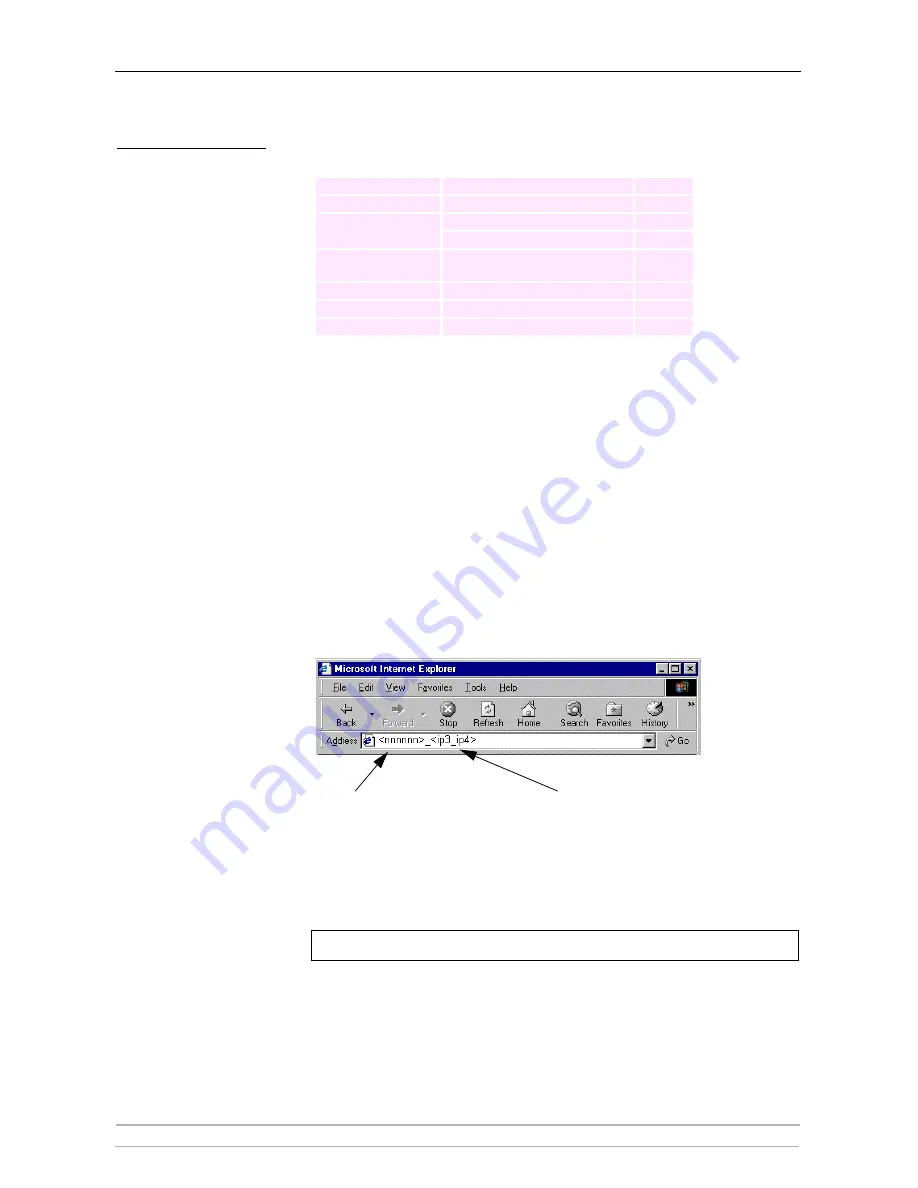
Section 2: Installing the StorPoint CD
14
AXIS StorPoint CD E100 User’s Manual
Methods for Setting
the IP Address
You can set the IP address using one of these methods, depending on your
network operating environment:
Note:
When the IP address has been successfully assigned to your StorPoint CD,
you can set the
ProtectIP
parameter to
yes
in order to avoid accidental or
malicious changing of the IP address. With this configuration, the StorPoint
CD will no longer accept a new IP address using the Web browser or ARP
method. You will find the
ProtectIP
parameter under the
[IP]
section in the
config.ini
file located in the
System/ServerProperties
folder. Use a
text editor to edit the file.
Web Browser
In most Windows environments, you can use a standard Web browser, e.g. Internet
Explorer or Netscape Navigator, to set the IP address.
Follow these steps:
1. Start your Web browser.
2. In the location/address field, enter the following:
Note:
On a Class C network, you can enter simply
where
<xxxxxx>
are the last six digits of the StorPoint CD serial number
and
<ip4>
is the last group of the desired IP address.
Method
Network environments
See ...
Web browser
*
Windows 95/98 and NT
page 14
AXIS IP Installer
*
Windows 95/98 and NT, NetWare
page 15
ARP
*
Windows 95/98 and NT, NetWare
page 16
UNIX, OS/2
page 17
DHCP
Windows NT, NetWare, UNIX,
Macintosh
page 18
BOOTP
UNIX
page 19
RARP
*
UNIX
page 19
Text editor
Macintosh
page 20
*) These methods operate on single network segments only, i.e. they cannot
be used over routers.
<ip3_ ip4>
the last two groups of
the
desired IP address
, e.g.
253_80
for the IP address 192.16.253.80
<nnnnnn>
are the last six digits of
the
serial number
, e.g.
3E5207
for
the serial number 00408C3E5207
<xxxxxx>_<ip4>





























