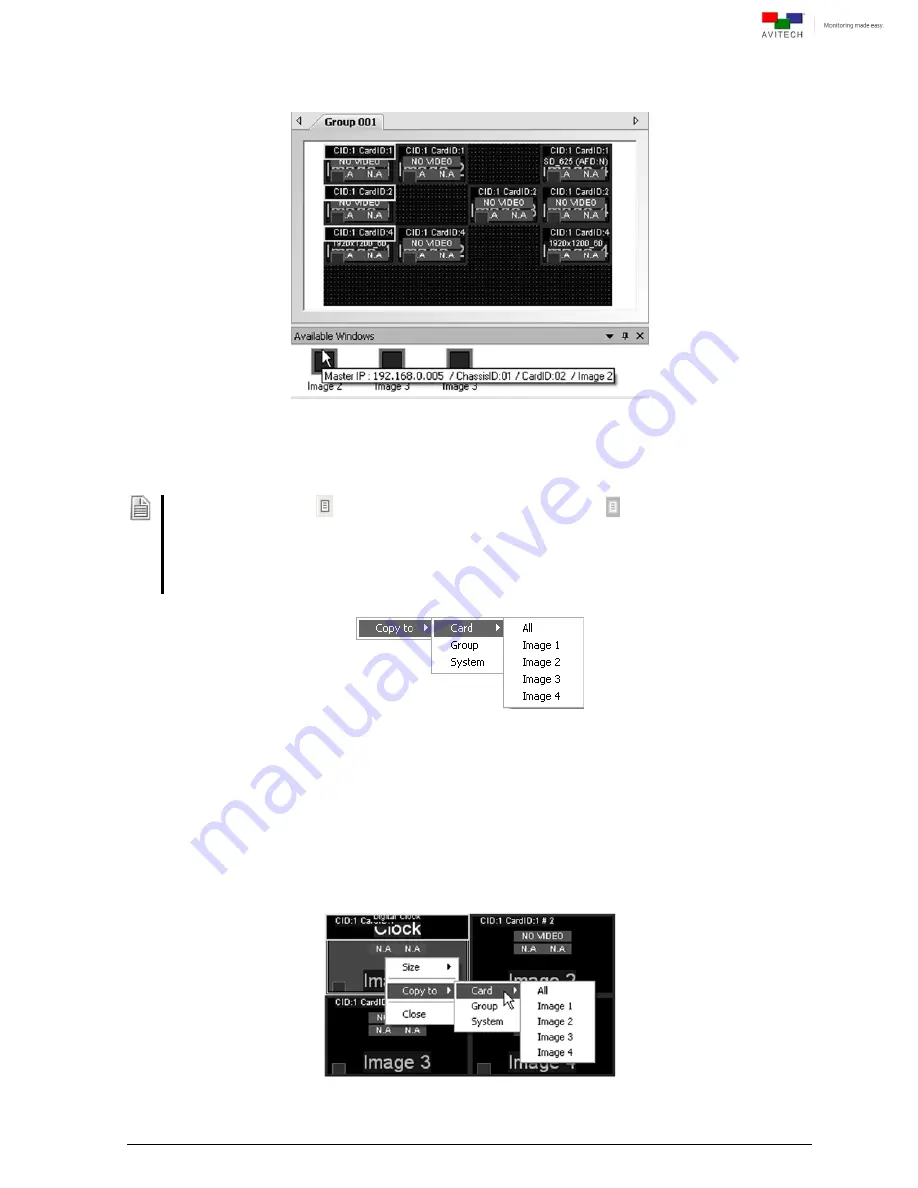
53
Placing the mouse pointer on top of a window residing in the “Available Windows” tab displays
information about the image window.
Figure 4-34
Available Windows Tab: Image Window Information
4.5.6 Copy Window Properties
Right-click an item (with
icon) on the Properties window (except with
icon) and click the following to
quickly apply the settings to –
1. all the windows (Card
Æ
All)
2. to a particular window (Card
Æ
Image 1/2/3/4)
3. all the cards belonging to the same (Group)
4. to the entire (System)
Figure 4-35
Phoenix-Q Software: Right-click Item to Quickly Apply Settings to Card/Group/System
The properties of a window can be copied to another window on the same card, as well as between
cascaded chassis.
Right-click a window, select Copy to, and click the following to quickly apply the settings to –
1. all the windows (Card
Æ
All)
2. to a particular window (Card
Æ
Image 1/2/3/4)
3. all the cards belonging to the same (Group)
4. to the entire (System).
Figure 4-36
Phoenix-Q Software: Right-click Window and Click “Copy”






























