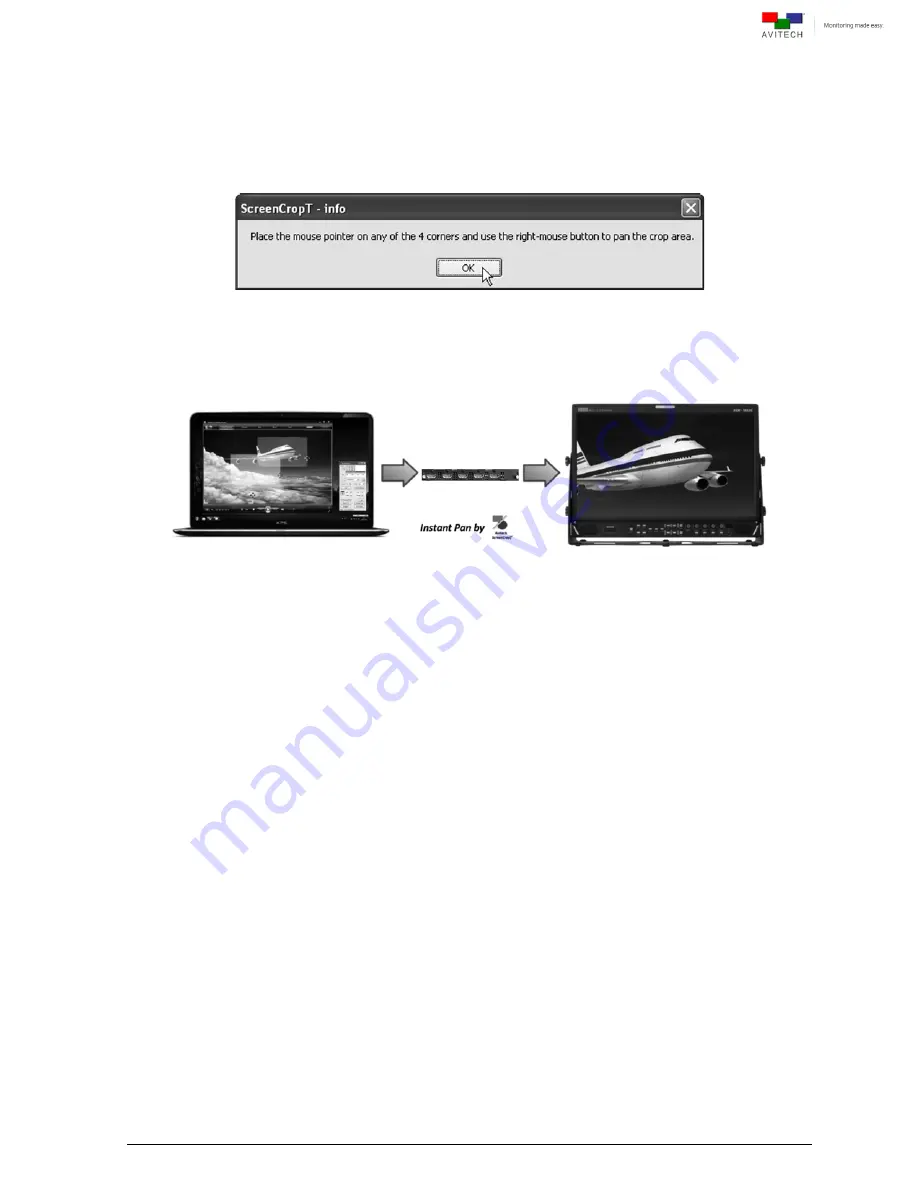
166
H.5 Pan Anywhere
The “Pan” feature allows transfer of a previously-set area of interest to another portion of the screen by
clicking the
Repeated Pan
checkbox. Upon clicking the
Repeated Pan
checkbox, the following dialog
box will appear.
Figure H-6
Pan Instruction
Follow the instructions in the dialog box: Place the mouse pointer on any of the 4 cropping corners, and
then use the right-mouse button to pan the area of interest.
Figure H-7
Pan Area of Interest















