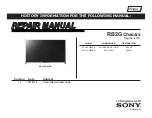D
Regulatory and Safety Notices
272
Class A Equipment
This equipment has been tested and found to comply with the limits for a Class A digital
device, pursuant to Part 15 of the FCC rules. These limits are designed to provide reasonable
protection against harmful interference when the equipment is operated in a commercial
environment. This equipment generates, uses, and can radiate radio frequency energy and, if
not installed and used in accordance with the instructions, may cause harmful interference to
radio communications. Operation of this equipment in a residential area is likely to cause
harmful interference, in which case the user will be required to correct the interference at
personal expense.
Modifications
The FCC requires the user to be notified that any changes or modifications made to Avid
hardware that are not expressly approved by Avid Technology may void the user’s authority
to operate the equipment.
Cables
Connections to Avid hardware must be made with shielded cables with metallic RFI/EMI
connector hoods in order to maintain compliance with FCC Rules and Regulations.
LED Safety Notices
Avid hardware might contain LED or Laser devices for communication use. These devices
are compliant with the requirements for Class 1 LED and Laser Products and are safe in the
intended use. In normal operation the output of these laser devices does not exceed the
exposure limit of the eye and cannot cause harm.
Standard to which conformity is declared: (IEC 60825-1:1993+A1:1997+A2:2001)
LED Specifications
•
Wave Length: 650 nm
•
Output Power: Less than 9.22 uW
Summary of Contents for AirSpeed series
Page 1: ...Avid AirSpeed Multi Stream Installation and User s Guide...
Page 16: ...16...
Page 20: ...20...
Page 80: ...2 Installing the Hardware and Setting Up Your System 80...
Page 121: ...Optional AirSpeed Multi Stream Configuration Procedures 121 5 Click the Languages tab...
Page 190: ...5 Working with Clips 190...
Page 224: ...7 Working with the Remote Console 224...
Page 264: ...B Performing Hardware Diagnostics 264...
Page 269: ...Setting Up Network Teaming 269...
Page 270: ...C Network Teaming 270...