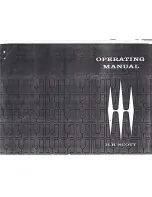Optional AirSpeed Multi Stream Configuration Procedures
117
2. Select your options according to the following table, and click OK when you are done.
Database Options Window
Option
Description
Add Items to End of
Workspace
When you add a new clip to a workspace, AirSpeed Multi Stream
searches through a workspace until it finds the next available number to
assign that item. This option directs AirSpeed Multi Stream to place
new clips at the end of the workspace, making them easier to find.
If, in a workspace there is no clip number 206, 214 or 217, AirSpeed
Multi Stream normally assigns those numbers to an incoming clip. With
the Add Items to End of Workspace option checked, new clips are
assigned at the end of the workspace.
Keep Write Lock During
Copy/Modify Operations
Where multiple users have access to a database, they can be copying or
modifying clips at the same time, slowing the operation and possibly
mixing one set of clips into another. This option locks out other users
from a database while clips are being saved or modified, saving time
and keeping each series of clips in consecutive order.
Keep Database Views
Updated
Normally, AirSpeed Multi Stream keeps all open databases current
through automatic updates. When there are multiple users, a delay
result while AirSpeed Multi Stream checks each database for changes.
This option lets you disable automatic updates to speed operation.
To manually update the database if you disable this option:
Press
Ctrl+R
.
Update Clip Length While
Recording
This option determines whether AirSpeed Multi Stream dynamically
updates the length value for a clip while recording.
Update Media Id When
Modifying Item Number
This option determines whether the Media Id of a clip will be
automatically updated when its item number is modified.
Give warning while
recording
During recording, AirSpeed Multi Stream monitors the content on your
hard drive and when it reaches the percentage indicated in the % field,
gives you a visual warning. Use this advice to avoid having your system
“max-out” unexpectedly in the middle of a recording session.
Summary of Contents for AirSpeed series
Page 1: ...Avid AirSpeed Multi Stream Installation and User s Guide...
Page 16: ...16...
Page 20: ...20...
Page 80: ...2 Installing the Hardware and Setting Up Your System 80...
Page 121: ...Optional AirSpeed Multi Stream Configuration Procedures 121 5 Click the Languages tab...
Page 190: ...5 Working with Clips 190...
Page 224: ...7 Working with the Remote Console 224...
Page 264: ...B Performing Hardware Diagnostics 264...
Page 269: ...Setting Up Network Teaming 269...
Page 270: ...C Network Teaming 270...