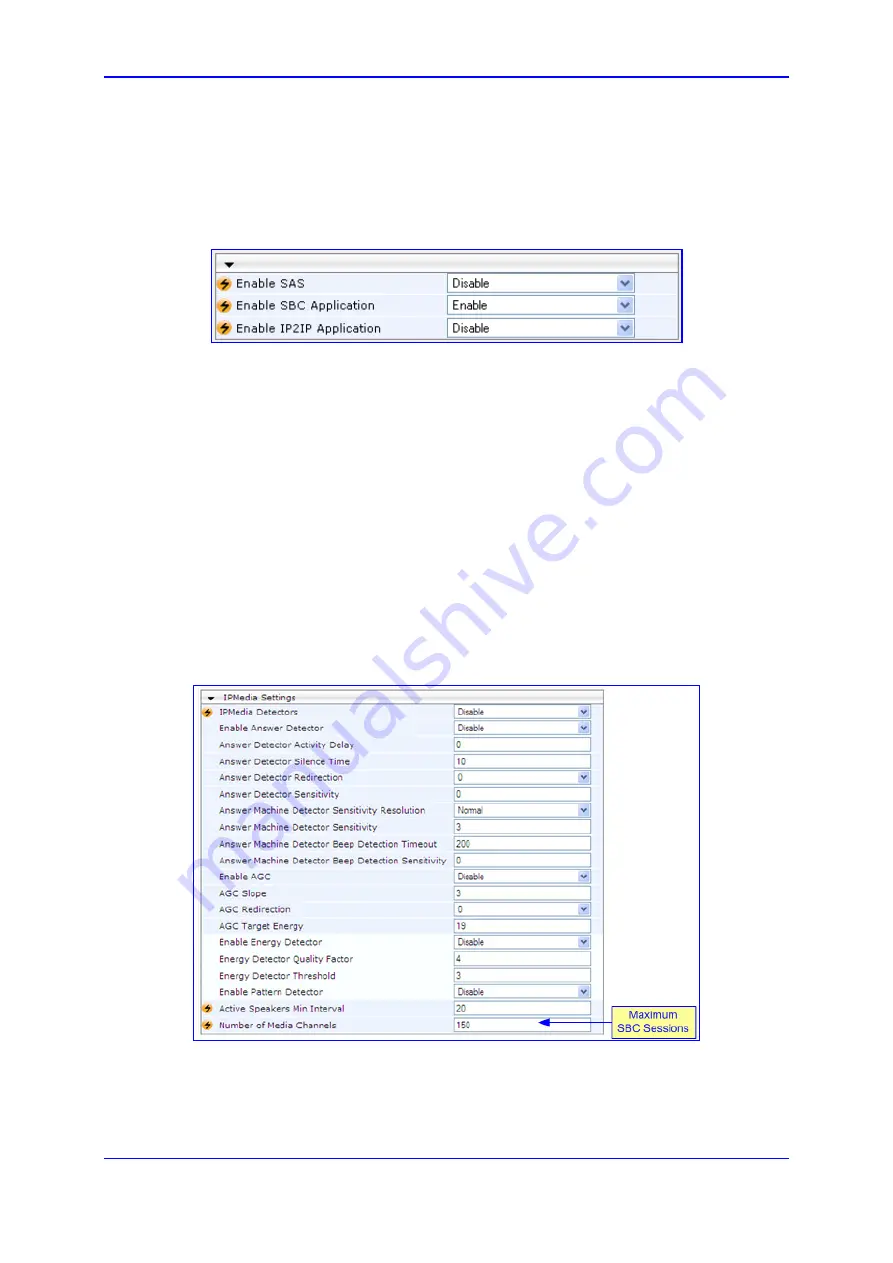
Version 6.2
549
February 2011
SIP User's Manual
8. IP Telephony Capabilities
¾
To enable SBC:
1.
Open the 'Applications Enabling' page (
Configuration
tab >
VoIP
menu >
Applications Enabling
submenu >
Applications Enabling
), and then from the
'Enable SBC Application' drop-down list, select 'Enable':
Figure
8-61: Applications Enabling Page
2.
Click
Submit
.
3.
Save the settings to flash memory ("burn") and reset the device (see ''Saving
Configuration'' on page
).
8.4.10.1.4 Step 4: Define Number of Media Channels
If transcoding is required, the number of DSP channels must be defined, as described in
the procedure below. Note that each SBC (B2BUA) session comprises two legs, therefore,
if you enter 150, a maximum of 75 calls can occur simultaneously.
¾
To define the number of media channels for transcoding:
1.
Open the 'IPmedia Parameters' page (
Configuration
tab >
VoIP
menu >
Media
submenu >
IPMedia Settings
), and then in the 'Number of Media Channels' field,
enter the number of SBC legs that require transcoding.
Figure
8-62: Defining Number of SBC Sessions
2.
Click
Submit
.
3.
Save the settings to flash memory ("burn") and reset the device (see ''Saving
Configuration'' on page
).
Summary of Contents for Mediant 800 MSBG
Page 2: ......
Page 366: ...SIP User s Manual 366 Document LTRT 12804 Mediant 800 MSBG Reader s Notes ...
Page 372: ...SIP User s Manual 372 Document LTRT 12804 Mediant 800 MSBG Reader s Notes ...
Page 390: ...SIP User s Manual 390 Document LTRT 12804 Mediant 800 MSBG Reader s Notes ...
Page 404: ...SIP User s Manual 404 Document LTRT 12804 Mediant 800 MSBG Reader s Notes ...
Page 616: ...SIP User s Manual 616 Document LTRT 12804 Mediant 800 MSBG Reader s Notes ...
Page 636: ...SIP User s Manual 636 Document LTRT 12804 Mediant 800 MSBG Reader s Notes ...
Page 652: ...SIP User s Manual 652 Document LTRT 12804 Mediant 800 MSBG Reader s Notes ...
Page 886: ...SIP User s Manual 886 Document LTRT 12804 Mediant 800 MSBG Reader s Notes ...
















































