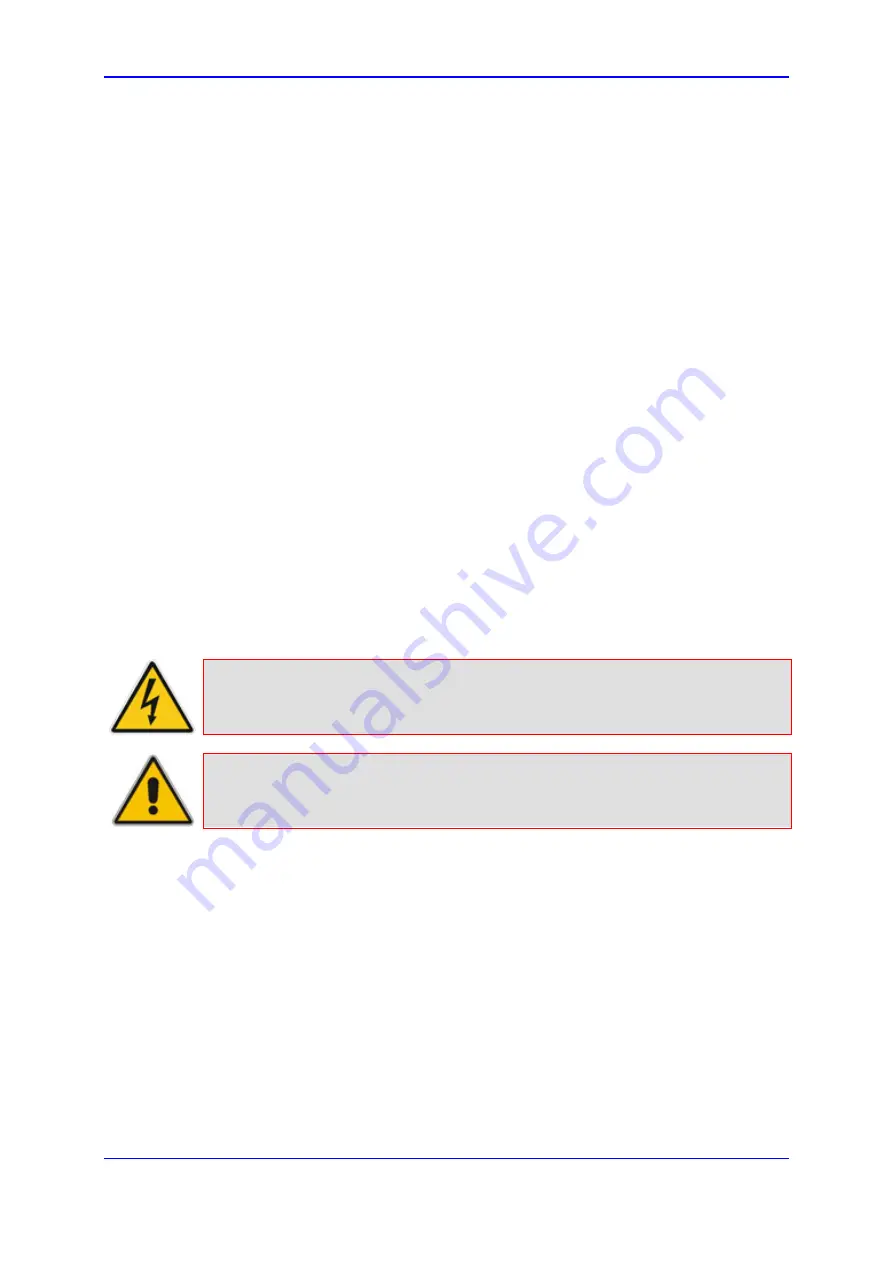
Version 6.2
339
February 2011
SIP User's Manual
3. Web-Based Management
2.
Click the
Browse
button corresponding to the file type that you want to load, navigate
to the folder in which the file is located, and then click
Open
; the name and path of the
file appear in the field next to the
Browse
button.
3.
Click the
Load File
button corresponding to the file you want to load.
4.
Repeat steps 2 through 3 for each file you want to load.
5.
Save the loaded auxiliary files to flash memory, see ''Saving Configuration'' on page
and reset the device (if you have loaded a Call Progress Tones file), see
''Resetting the Device'' on page
.
3.4.2.2 Loading Software Upgrade Key
The 'Software Upgrade Key Status' page allows you to load a new Software Upgrade Key
to the device. The device is supplied with a Software Upgrade Key, which determines the
device's supported features, capabilities, and available resources. The availability of certain
Web pages depends on the loaded Software Upgrade Key. You can upgrade or change
your device's supported features by purchasing a new Software Upgrade Key to match
your requirements.
The Software Upgrade Key is provided in string format in a text-based file (*.out). When
you load a Software Upgrade Key, it is loaded to the device's non-volatile flash memory
and overwrites the previously installed key.
You can load a Software Upgrade Key using one of the following management tools:
Web interface
AudioCodes’ EMS (refer to
EMS User’s Manual
or
EMS Product Description
)
Warning:
Do not modify the contents of the Software Upgrade Key file.
Note:
The Software Upgrade Key is an encrypted key.
Summary of Contents for Mediant 800 MSBG
Page 2: ......
Page 366: ...SIP User s Manual 366 Document LTRT 12804 Mediant 800 MSBG Reader s Notes ...
Page 372: ...SIP User s Manual 372 Document LTRT 12804 Mediant 800 MSBG Reader s Notes ...
Page 390: ...SIP User s Manual 390 Document LTRT 12804 Mediant 800 MSBG Reader s Notes ...
Page 404: ...SIP User s Manual 404 Document LTRT 12804 Mediant 800 MSBG Reader s Notes ...
Page 616: ...SIP User s Manual 616 Document LTRT 12804 Mediant 800 MSBG Reader s Notes ...
Page 636: ...SIP User s Manual 636 Document LTRT 12804 Mediant 800 MSBG Reader s Notes ...
Page 652: ...SIP User s Manual 652 Document LTRT 12804 Mediant 800 MSBG Reader s Notes ...
Page 886: ...SIP User s Manual 886 Document LTRT 12804 Mediant 800 MSBG Reader s Notes ...






























