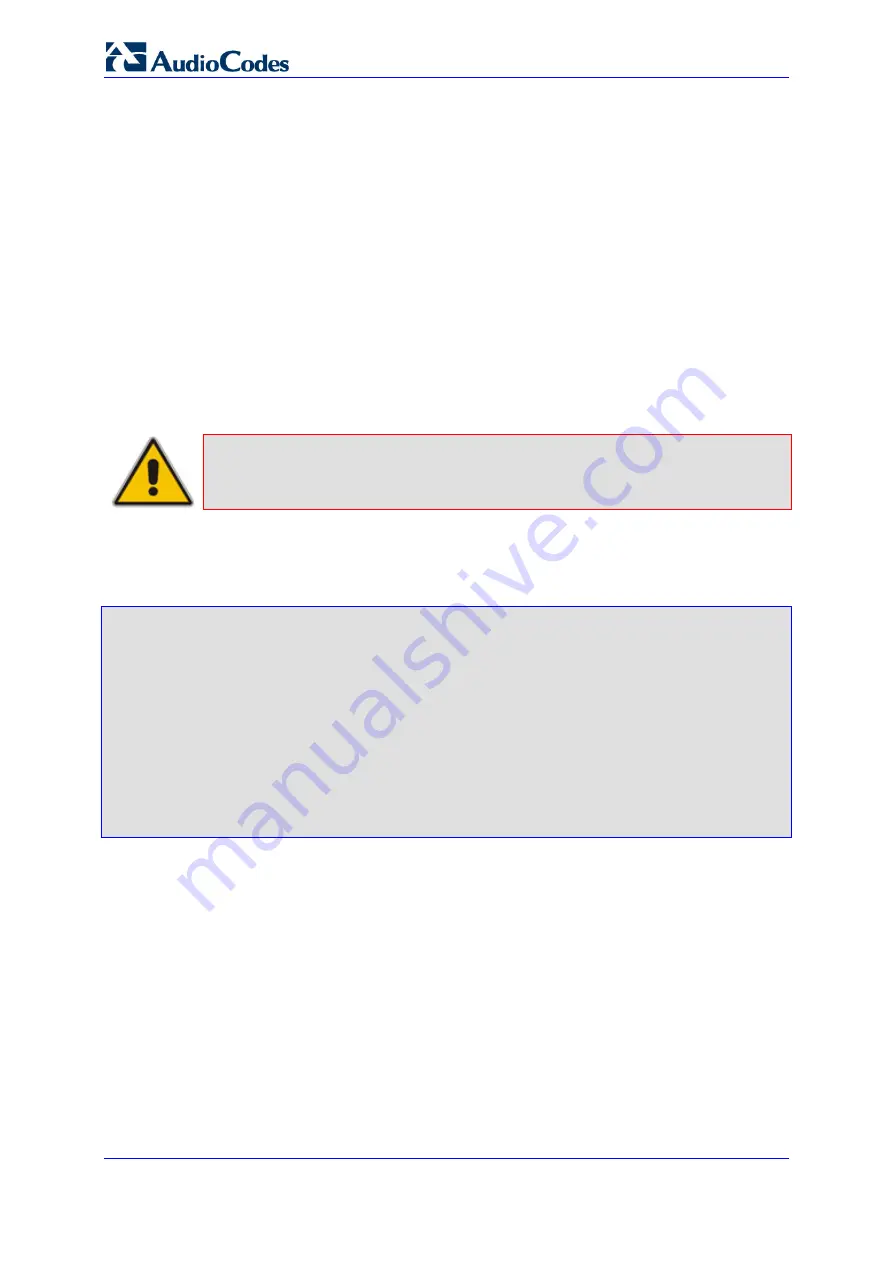
SIP User's Manual
460
Document #: LTRT-12804
Mediant 800 MSBG
8.3.8.5.3 BRI Call Forwarding
The device supports call forwarding (CF) services initiated by ISDN Basic BRI phones
connected to it. Upon receipt of an ISDN Facility message for call forward from the BRI
phone, the device sends a SIP INVITE to the softswitch with a user-defined code in the SIP
To header, representing the reason for the call forward.
The codes for the call forward can be defined using the following parameters:
SuppServCodeCFU - Call Forward Unconditional
SuppServCodeCFUDeact - Call Forward Unconditional Deactivation
SuppServCodeCFB - Call Forward on Busy
SuppServCodeCFBDeact - Call Forward on Busy Deactivation
SuppServCodeCFNR - Call Forward on No Reply
SuppServCodeCFNRDeact - Call Forward on No Reply Deactivation
Note:
These codes must be defined according to the settings of the softswitch (i.e.,
the softswitch must recognize them).
Below is an example of an INVITE message sent by the device indicating an unconditional
call forward (“*72”) to extension number 100. This code is defined using the
SuppServCodeCFU parameter.
INVITE sip:*[email protected];user=phone SIP/2.0
Via: SIP/2.0/UDP 10.33.2.5:5060;branch=z9hG4bKWDSUKUHWFEXQSVOUVJGM
From: <sip:[email protected];user=phone>;tag=DUOROSXSOYJJLNBFRQTG
To: <sip:*[email protected];user=phone>
Call-ID: [email protected]
CSeq: 1 INVITE
Contact: <sip:[email protected]:5060>
Supported: em,100rel,timer,replaces
Allow:
REGISTER,OPTIONS,INVITE,ACK,CANCEL,BYE,NOTIFY,PRACK,REFER,INFO,SUB
SCRIBE
User-Agent: Sip Message Generator V1.0.0.5
User-to-User: 31323334;pd=4
Content-Type: application/sdp
Content-Length: 155
8.3.8.6 Call Waiting
The Call Waiting feature enables FXS devices to accept an additional (second) call on
busy endpoints. If an incoming IP call is designated to a busy port, the called party hears a
call waiting tone (several configurable short beeps) and (for Bellcore and ETSI Caller IDs)
can view the Caller ID string of the incoming call. The calling party hears a Call Waiting
Ringback Tone. The called party can accept the new call using hook-flash, and can toggle
between the two calls.
¾
To enable call waiting:
1.
Set the parameter EnableCallWaiting to 1.
2.
Set the parameter EnableHold to 1.
Summary of Contents for Mediant 800 MSBG
Page 2: ......
Page 366: ...SIP User s Manual 366 Document LTRT 12804 Mediant 800 MSBG Reader s Notes ...
Page 372: ...SIP User s Manual 372 Document LTRT 12804 Mediant 800 MSBG Reader s Notes ...
Page 390: ...SIP User s Manual 390 Document LTRT 12804 Mediant 800 MSBG Reader s Notes ...
Page 404: ...SIP User s Manual 404 Document LTRT 12804 Mediant 800 MSBG Reader s Notes ...
Page 616: ...SIP User s Manual 616 Document LTRT 12804 Mediant 800 MSBG Reader s Notes ...
Page 636: ...SIP User s Manual 636 Document LTRT 12804 Mediant 800 MSBG Reader s Notes ...
Page 652: ...SIP User s Manual 652 Document LTRT 12804 Mediant 800 MSBG Reader s Notes ...
Page 886: ...SIP User s Manual 886 Document LTRT 12804 Mediant 800 MSBG Reader s Notes ...















































