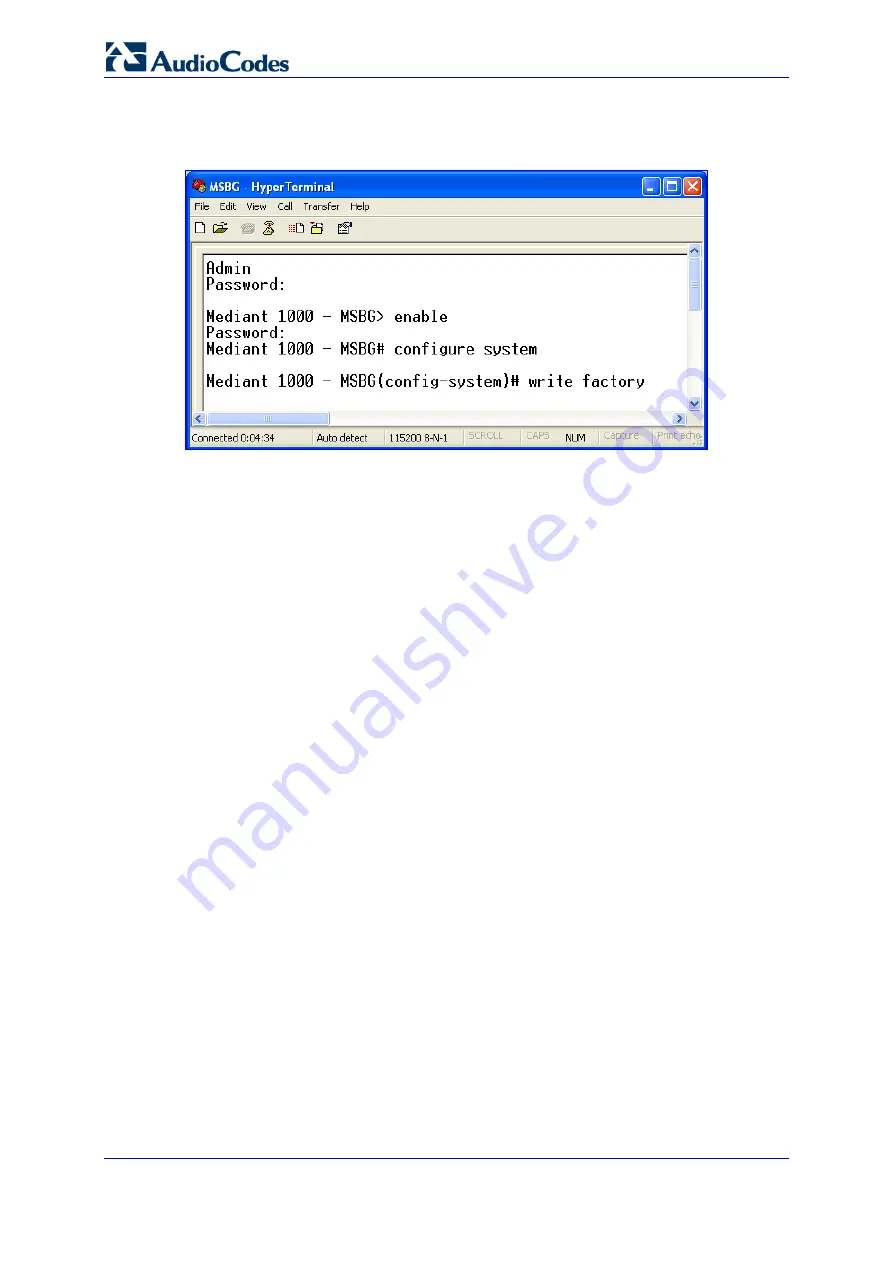
SIP User's Manual
392
Document #: LTRT-12804
Mediant 800 MSBG
The CLI commands are shown in the terminal emulation program (e.g., HyperTerminal)
below:
6.2
Restoring Defaults using an ini File
You can restore the device to factory default settings by loading an empty
ini
file to the
device, using the Web interface's 'Configuration File' page (see ''Backing Up and Loading
Configuration File'' on page
). The only settings that are not restored to default are the
management (OAMP) LAN IP address and the Web interface's login user name and
password. The loaded
ini
file must be empty (i.e., contain no parameters), or include only
comment signs (i.e., semicolons ";") preceding lines (parameters). The default values
assigned to the parameters are according to the
cmp
file running on the device.
6.3
Restoring Defaults using Hardware Reset Button
The device's hardware Reset pinhole button can be used to reset the device to default
settings. For a detailed description, refer to the
Installation Manual
.
Summary of Contents for Mediant 800 MSBG
Page 2: ......
Page 366: ...SIP User s Manual 366 Document LTRT 12804 Mediant 800 MSBG Reader s Notes ...
Page 372: ...SIP User s Manual 372 Document LTRT 12804 Mediant 800 MSBG Reader s Notes ...
Page 390: ...SIP User s Manual 390 Document LTRT 12804 Mediant 800 MSBG Reader s Notes ...
Page 404: ...SIP User s Manual 404 Document LTRT 12804 Mediant 800 MSBG Reader s Notes ...
Page 616: ...SIP User s Manual 616 Document LTRT 12804 Mediant 800 MSBG Reader s Notes ...
Page 636: ...SIP User s Manual 636 Document LTRT 12804 Mediant 800 MSBG Reader s Notes ...
Page 652: ...SIP User s Manual 652 Document LTRT 12804 Mediant 800 MSBG Reader s Notes ...
Page 886: ...SIP User s Manual 886 Document LTRT 12804 Mediant 800 MSBG Reader s Notes ...
















































