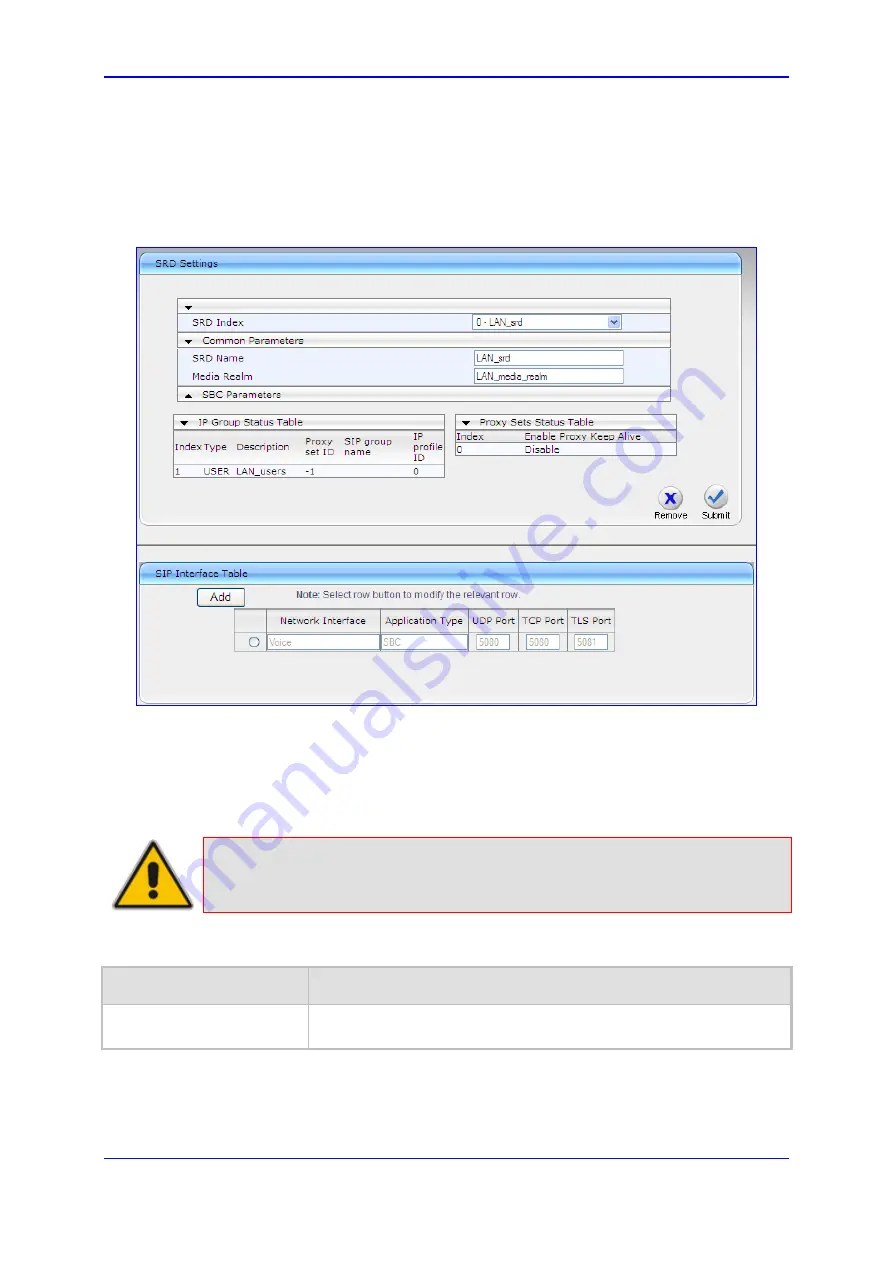
Version 6.2
115
February 2011
SIP User's Manual
3. Web-Based Management
¾
To configure SRDs:
1.
Open the 'SRD Settings' page (
Configuration
tab >
VoIP
menu >
Control Network
submenu >
SRD Table
).
Figure
3-62: SRD Settings Page
2.
From the 'SRD Index' drop-down list, select an index for the SRD, and then configure
it according to the table below.
3.
Click the
Submit
button to apply your changes.
4.
To save the changes to flash memory, see ''Saving Configuration'' on page
Note:
The 'SRD Settings' page also allows you to define a SIP Interface in the SIP
Interface table, instead of navigating to the 'SIP Interface Table' page as
described in ''Configuring SIP Interface Table'' on page
Table
3-16: SRD Table Parameters
Parameter
Description
SRD Name
[SRD_Name]
Mandatory descriptive name of the SRD.
The valid value can be a string of up to 21 characters.
Summary of Contents for Mediant 800 MSBG
Page 2: ......
Page 366: ...SIP User s Manual 366 Document LTRT 12804 Mediant 800 MSBG Reader s Notes ...
Page 372: ...SIP User s Manual 372 Document LTRT 12804 Mediant 800 MSBG Reader s Notes ...
Page 390: ...SIP User s Manual 390 Document LTRT 12804 Mediant 800 MSBG Reader s Notes ...
Page 404: ...SIP User s Manual 404 Document LTRT 12804 Mediant 800 MSBG Reader s Notes ...
Page 616: ...SIP User s Manual 616 Document LTRT 12804 Mediant 800 MSBG Reader s Notes ...
Page 636: ...SIP User s Manual 636 Document LTRT 12804 Mediant 800 MSBG Reader s Notes ...
Page 652: ...SIP User s Manual 652 Document LTRT 12804 Mediant 800 MSBG Reader s Notes ...
Page 886: ...SIP User s Manual 886 Document LTRT 12804 Mediant 800 MSBG Reader s Notes ...






























