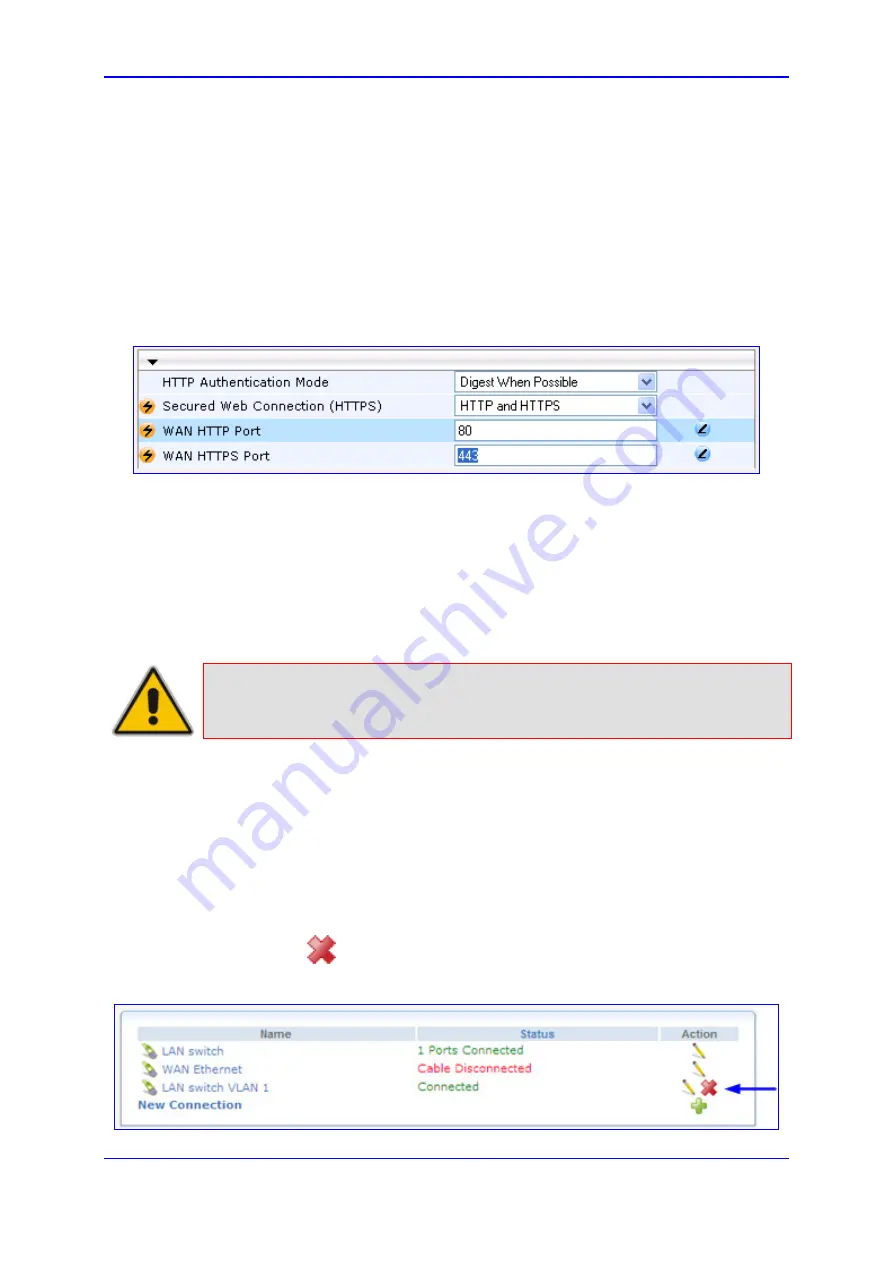
Version 6.2
39
February 2011
SIP User's Manual
2. Configuration Concepts
2.2.1.7 Enabling Remote HTTP/S Web Management
If you want to access the device’s Web interface remotely through HTTP or HTTPS, you
need to define the WAN HTTP/S port.
¾
To define WAN HTTP/S port for remote Web management:
1.
Open the 'WEB Security Settings' page (
Configuration
tab >
System
menu >
Management
submenu >
WEB Security Settings
).
Figure
2-22: Defining WAN HTTP Port
2.
In the ‘WAN HTTP Port’ or ‘WAN HTTPS Port’ field, define the WAN port.
3.
Click
Submit
.
2.2.2
Operating in VoIP-Only Mode
If you wish to use the device for VoIP functionality only (i.e., without data-routing
functionality), you need to disable the data-routing interface as described below.
Note:
When operating in VoIP-only mode, do not use the device’s WAN port.
¾
To operate the device as a VoIP gateway only:
1.
Disconnect the network cable from the WAN port and then connect one of the device’s
LAN ports to the network.
2.
Remove the data-routing IP network interface:
a.
Access the ‘Connections’ page (
Configuration
tab >
Data
menu >
Data System
>
Connections
).
b.
Delete the “LAN Switch VLAN 1” connection by clicking the corresponding
Remove
button, and then clicking
OK
to confirm deletion.
Figure
2-23: Removing Data-Routing Connection Interface
Summary of Contents for Mediant 800 MSBG
Page 2: ......
Page 366: ...SIP User s Manual 366 Document LTRT 12804 Mediant 800 MSBG Reader s Notes ...
Page 372: ...SIP User s Manual 372 Document LTRT 12804 Mediant 800 MSBG Reader s Notes ...
Page 390: ...SIP User s Manual 390 Document LTRT 12804 Mediant 800 MSBG Reader s Notes ...
Page 404: ...SIP User s Manual 404 Document LTRT 12804 Mediant 800 MSBG Reader s Notes ...
Page 616: ...SIP User s Manual 616 Document LTRT 12804 Mediant 800 MSBG Reader s Notes ...
Page 636: ...SIP User s Manual 636 Document LTRT 12804 Mediant 800 MSBG Reader s Notes ...
Page 652: ...SIP User s Manual 652 Document LTRT 12804 Mediant 800 MSBG Reader s Notes ...
Page 886: ...SIP User s Manual 886 Document LTRT 12804 Mediant 800 MSBG Reader s Notes ...






























