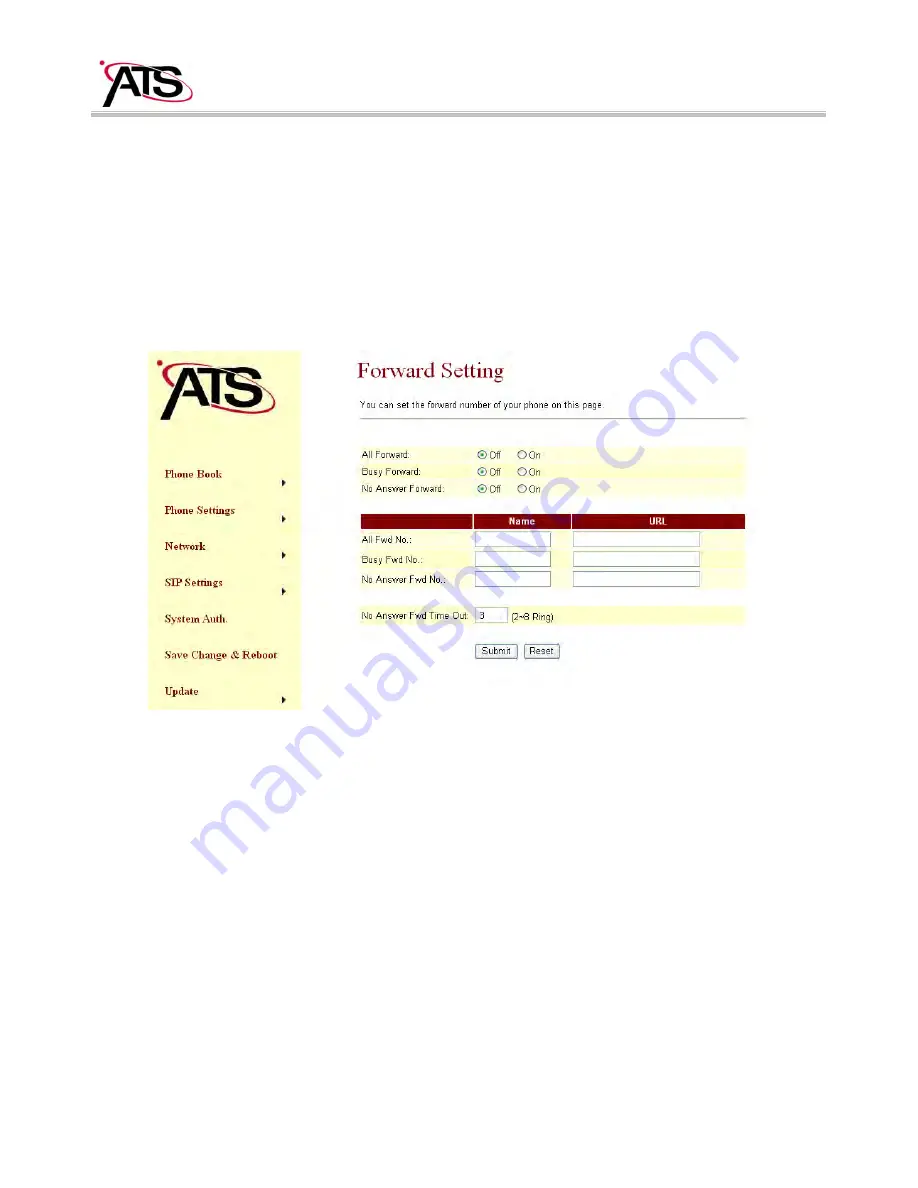
ATA J2200-VoIP GATWAY User’s Manual
Forward mode. You can choose All Forward, Busy Forward, and No Answer Forward by
click the icon. When you completed the setting, please click the [Submit] button.
All Forward: Forward it unconditionally. Enter specify name and phone number (by
URL type) in the field.
Busy Forward: While line is engaged or phone set is off-hook, forward to other
number. Enter specify name and phone number (by URL type) in the field.
No Answer Forward: While no one answers the call
,
forward to the number you
specified. Enter the name and the phone number (by URL type) in the field.
Volume Settings:
You can set the Handset Volume, Ringer Volume, and the Handset Gain. When you
completed the setting, please click the [Submit] button.
Handset Volume: Set the handset volume stands, which can be heard from Gateway
side
Ringer Volume: Set the ring volume stands, which can be heard from Gateway side.
PSTN-Out Volume: Set the PSTN volume stands, which can be heard from Gateway
side.
Handset Gain: Set the gain stands,
which the opposite party hears.
PSTN-In Gain: Set the gain stands,
which the opposite party hears.






























