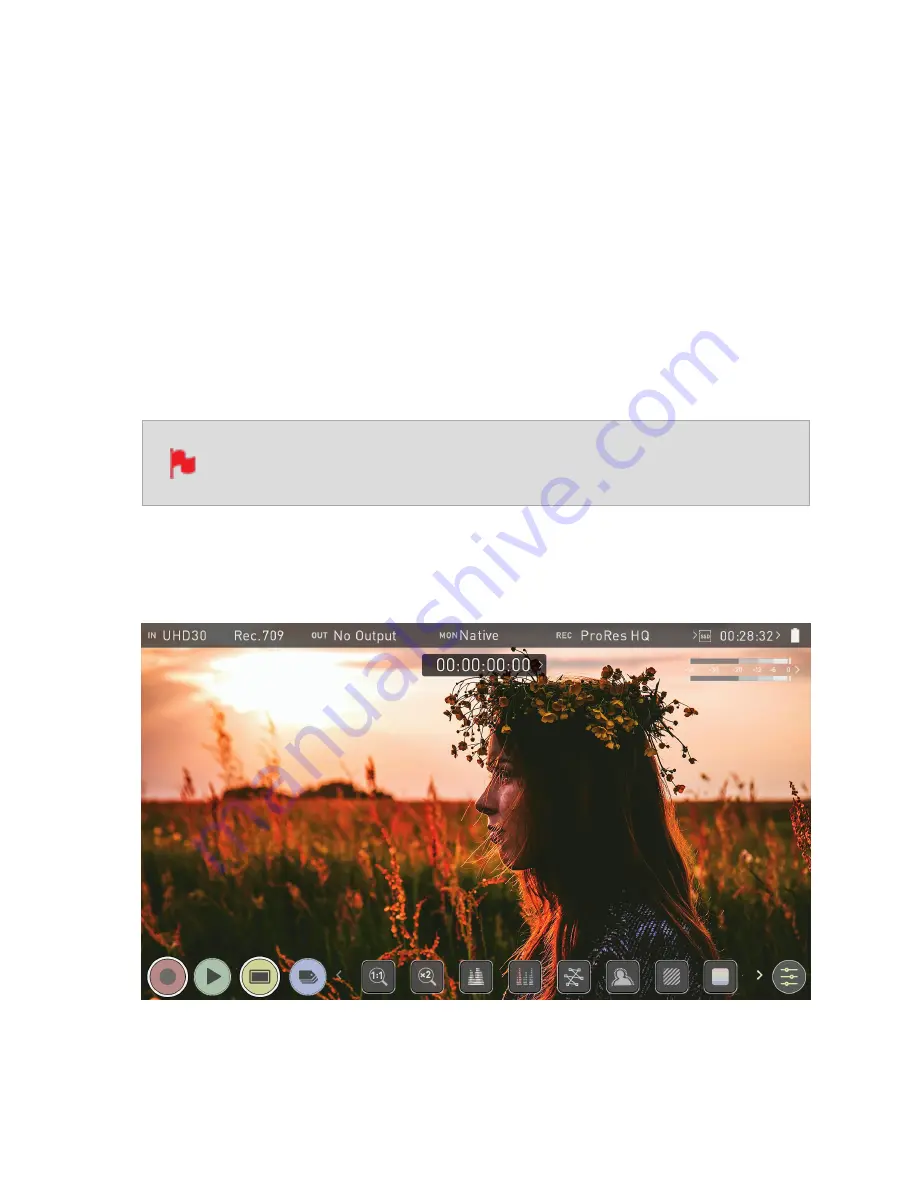
Monitoring Features
At the bottom of the Monitoring screen are the Monitoring Features, accessible by tog-
gling the yellow MON icon. Monitoring Features do not affect your recorded file and can be
turned on and off, or adjusted whilst recording. Not all Monitoring features are available
at first glance.
To reveal all Monitoring features, SWIPE MONITORING FEATURE ICONS TO THE LEFT.
The icons will behave in a carousel like manner and you can swipe left and right to access
any of the features. At the bottom right is the settings button. Press Settings to adjust
behaviours of Monitoring Tools.
Tapping on the icons will enable/disable the feature, and in some cases will cycle through
the options. Many of the tools can be used simultaneously to assist with focus, exposure,
framing and more.
Monitoring Features do not affect your recorded file and can be turned on
and off, or adjusted whilst recording.
Monitor Mode / Features
Summary of Contents for Shogun Studio 2
Page 1: ...U S E RMA N U A L S H O G U NS T U D I O2...
Page 51: ......
Page 79: ...Red Arri file naming is only supported when the signal is connected via SDI...
Page 96: ...Ready to Record monitor mode features No Input No Disk No Disk Formatted...
Page 131: ......
Page 137: ......
Page 169: ...Choose the Event you wish to import the footage into or create a new event Click on Import...
Page 171: ......
Page 174: ...You can also filter the view to only see specific tags e g favorite etc...






























