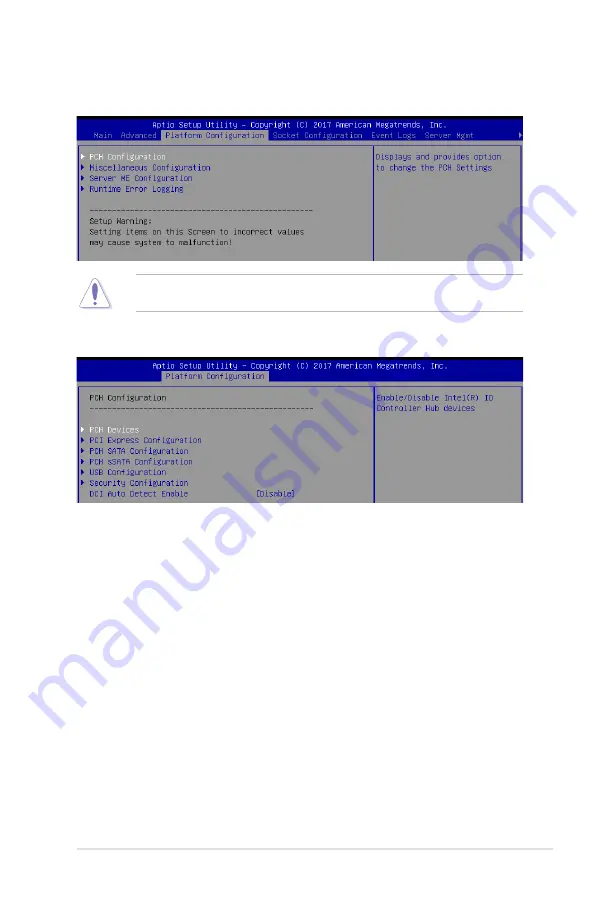
5-25
RS720Q-E9-RS8 Series
PCH Devices
Board Capability [DeepSx]
[SUS_PWR_DN_ACK] Send Disabled to PCH.
[DeepSx]
Show DeepSx Policies.
DeepSx Power Policies [Disabled]
Allows you to configure the DeepSx Mode configuration.
Configuration options: [Disabled] [Enabled in S5] [Enabled in S4 and S5]
GP27 Wake From DeepSx [Disabled]
Allows you to enable or disable GP27 Wake From DeepSx.
Configuration options: [Disabled] [Enabled]
PCI Express Configuration
PCI-E ASPM Support (Global) [L1 Only]
Allows you to select ASPM support for all downstream devices.
Configuration options: [Per individual port] [L1 Only]
PCH DMI ASPM [Platform-POR]
Allows you to configure the PCH DMI ASPM.
Configuration options: [Platform-POR] [ASPM L1] [Disabled]
5.5.1
PCH Configuration
5.5
Platform Configuration menu
The IntelRCSetup menu items allow you to change the platform settings.
Take caution when changing the settings of the Platform Configuration menu items.
Incorrect field values can cause the system to malfunction.
Summary of Contents for RS720Q-E9-RS8
Page 1: ...2U Rackmount Server RS720Q E9 RS8 User Guide ...
Page 12: ...xii ...
Page 45: ...2 21 RS720Q E9 RS8 Series RS720Q E9 RS8 Upper Mid Plane Lower Mid Plane Backplane ...
Page 56: ...Chapter 4 Motherboard Information 4 2 4 1 Motherboard and Mid plane layout Z11PH D12 ...
Page 57: ...4 3 RS720Q E9 RS8 Series RS720Q E9 RS8 S Mid Plane RS720Q E9 RS8 Mid Plane ...
Page 72: ...Chapter 4 Motherboard Information 4 18 ...
Page 118: ...Chapter 5 BIOS Setup 5 46 ...
Page 130: ...Chapter 6 RAID Configuration 6 12 ...
Page 148: ...7 18 Chapter 7 Driver Installation ...
Page 149: ...Appendix Appendix ...
Page 150: ...A 2 Appendix Z11PH D12 block diagram ...
Page 154: ...A 6 Appendix ...
















































