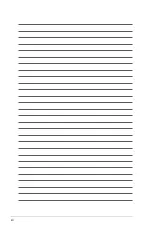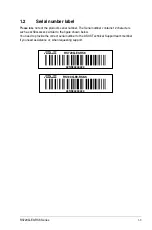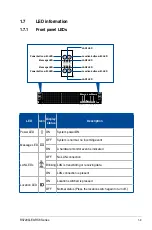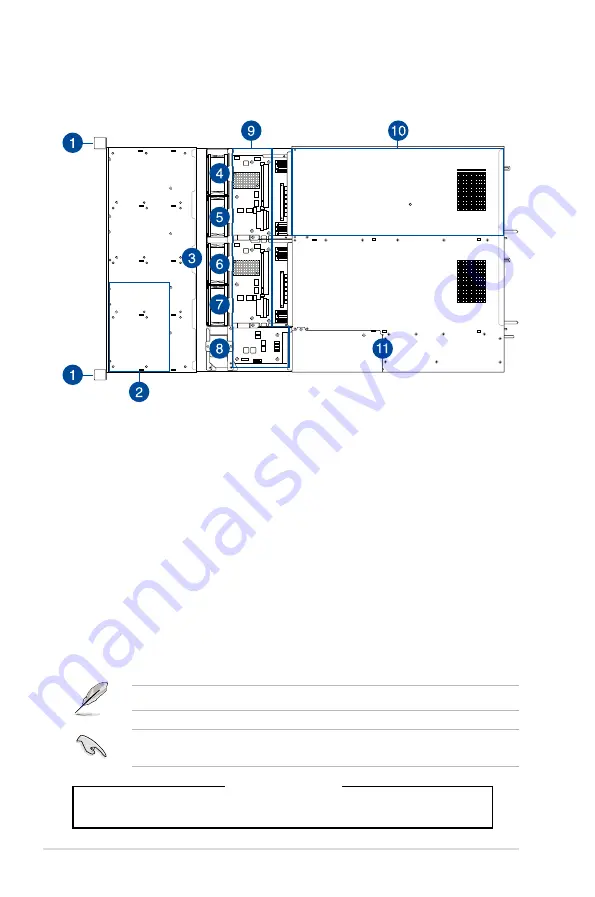
Chapter 1: Product Introduction
1-8
1.6
Internal features
The barebone server includes the basic components as shown.
*WARNING
HAZARDOUS MOVING PARTS
KEEP FINGERS AND OTHER BODY PARTS AWAY
Turn off the system power and detach the power supply before removing or replacing any
system component.
1.
Front LED Boards
2.
Hot-swap storage device trays
3. Backplane
4.
System fan (SYS_FAN1)
5.
System fan (SYS_FAN2)
6.
System fan (SYS_FAN3)
7.
System fan (SYS_FAN4)
8.
BP_FAN1 (top) and BP_FAN2 (bottom)
9.
SATA/NVMe Mid-plane (for RS720Q-E9-RS8) or
SATA/SAS/NVMe Mid-plane (for RS720Q-E9-RS8-S)
10. ASUS Z11PH-D12 Server Board
11. Power supply and power fan
Ensure that the air duct is positioned on the gaps between the memory slots.
Summary of Contents for RS720Q-E9-RS8
Page 1: ...2U Rackmount Server RS720Q E9 RS8 User Guide ...
Page 12: ...xii ...
Page 45: ...2 21 RS720Q E9 RS8 Series RS720Q E9 RS8 Upper Mid Plane Lower Mid Plane Backplane ...
Page 56: ...Chapter 4 Motherboard Information 4 2 4 1 Motherboard and Mid plane layout Z11PH D12 ...
Page 57: ...4 3 RS720Q E9 RS8 Series RS720Q E9 RS8 S Mid Plane RS720Q E9 RS8 Mid Plane ...
Page 72: ...Chapter 4 Motherboard Information 4 18 ...
Page 118: ...Chapter 5 BIOS Setup 5 46 ...
Page 130: ...Chapter 6 RAID Configuration 6 12 ...
Page 148: ...7 18 Chapter 7 Driver Installation ...
Page 149: ...Appendix Appendix ...
Page 150: ...A 2 Appendix Z11PH D12 block diagram ...
Page 154: ...A 6 Appendix ...