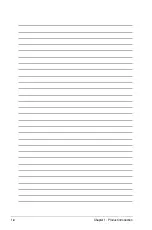iii
Contents
Contents ...................................................................................................... iii
Notices ........................................................................................................ vii
Safety information .................................................................................... viii
About this guide ......................................................................................... ix
System package contents ........................................................... 1-2
Serial number label ...................................................................... 1-2
................................................................. 1-3
Front panel features ..................................................................... 1-5
Rear panel features ...................................................................... 1-5
Internal features ........................................................................... 1-6
LED information ........................................................................... 1-7
Front panel LEDs ............................................................ 1-7
.......................................................... 1-7
Chassis cover ............................................................................... 2-2
...........................................
Reinstalling the chassis cover
.........................................
Central Processing Unit (CPU) ................................................... 2-5
...........................................................
Installing the CPU heatsink and airduct
System memory ......................................................................... 2-10
.......................................................................
.................................................
...........................................................
.........................................................
Hard disk drives ......................................................................... 2-12
Installing a hard disk drive to the HDD tray 1
Installing a hard disk drive to the HDD tray 2
Expansion card .......................................................................... 2-15
.........................................
.....................................
Cable connections ..................................................................... 2-18
Removable/optional components ............................................. 2-19
..................................................................
Summary of Contents for RS100-E6 PI2
Page 1: ...1U Rackmount Server RS100 E6 PI2 User Guide ...
Page 18: ...Chapter 1 Product introduction 1 8 ...
Page 22: ...Chapter 2 Hardware setup 2 4 3 Secure the cover with three screws ...
Page 48: ...Chapter 4 Motherboard information 4 2 4 1 Motherboard layout ...
Page 130: ...6 34 Chapter 6 RAID configuration ...