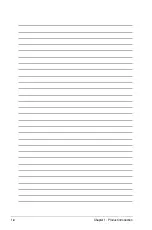Chapter 2: Hardware setup
2-12
2.4
Hard disk drives
You can install up to two (2) Serial ATA hard disk drives to the system. Follow the
succeeding instructions to install each of the drives.
2.4.1
Installing a hard disk drive to the HDD tray 1
To install a hard disk drive to the HDD tray 1:
1. Locate the HDD tray 1 beside the
power supply unit. Notice the four
standard screw holes.
2. Connect the SATA signal cable and
a power plug from the power supply
to the hard disk drive.
L-type SATA
connector
3. Place the hard disk drive into the
HDD tray 1 matching the four screw
holes with the holes on the disk
drive.
Power plug
SATA signal cable
Use the L-type SATA connector
to connect to the hard disk drive.
Summary of Contents for RS100-E6 PI2
Page 1: ...1U Rackmount Server RS100 E6 PI2 User Guide ...
Page 18: ...Chapter 1 Product introduction 1 8 ...
Page 22: ...Chapter 2 Hardware setup 2 4 3 Secure the cover with three screws ...
Page 48: ...Chapter 4 Motherboard information 4 2 4 1 Motherboard layout ...
Page 130: ...6 34 Chapter 6 RAID configuration ...