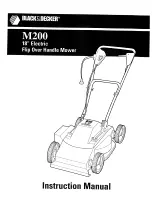Control elements on the device
19
Control lever on the seat
1
2
3
5
6
4
7
8
Fig. 10:
Accelerator lever with choke (1)
With the accelerator lever, you can change the engine
speed and thus control the engine output. When you start
the device when the engine is cold, move the accelerator
lever to choke position (choke is closed).
MIN: Idling speed. Pull the accelera-
tor lever all the way up.
MAX: Full throttle position
Choke: Choke closed (only for en-
gine start when engine is cold).
Press the accelerator lever all the
way down.
Accelerator lever with parking brake (2)
The drive lever is required for moving the device forward, re-
versing and stopping the device. The further you move the
lever in one or the other direction, the faster the device
moves.
In the neutral position, the parking brake is active.
P
Rückwärts fahren
Anhalten (Nullstellung/Parkbremse)
Vorwärts fahren
Im RC-Betrieb klappt die Kulisse (7) nach oben.
Betriebsstundenzähler (3)
Die Betriebsstunden werden gezählt, sobald der Motor läuft.
Display:
– bei laufendem Motor: Engine speed
– bei stillstehendem Motor: Operating hours
Schnitthöhenanzeige (4)
Die oberste Position (0) ist die Transport-
stellung.
Die Schnitthöhe des Rasens kann stufen-
los von 1 bis 5 eingestellt werden.
Seat suspension (5)
The seat suspension can be steplessly adjusted to the
driver’s weight in 5 levels. Lesen Sie die Einstellung an der
Skala (8) am Sitz ab.
5
1
Heavy driver:
Turn clockwise. Indicator moves to-
wards 5. Seat suspension becomes
stiffer.
Light driver:
Turn counterclockwise. Indicator
moves towards 1. Seat suspension
becomes softer.
Seating position
Drücken Sie den Hebel (6) nach rechts, bringen Sie den Sitz
in die gewünschte Position und lassen Sie ihn einrasten.
Summary of Contents for AS 940 SHERPA 4WD RC
Page 56: ......