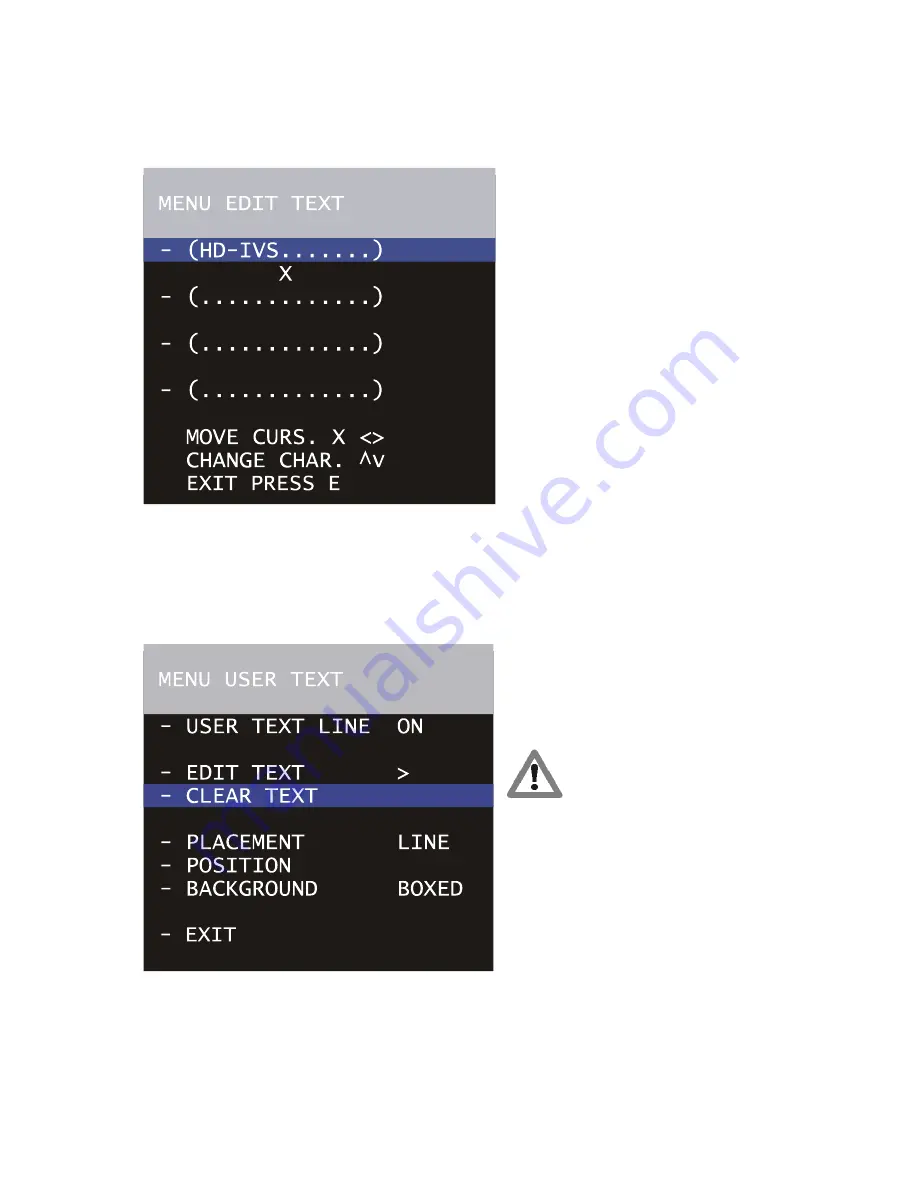
86
The following menu is displayed on the screen:
The
X
-Symbol shows, which
position in the user text line is
to be changed. To move this
text inserter cursor
X
left and
right, use the keys
Í
and
Ì
.
To change the character on the
position of the text inserter
cursor
X
, use the keys
Ê
and
Ë
.
After the necessary character
was found, move the text
inserter cursor
X
to the next
position.
To leave the text edit mode,
press the Enter/Insert key
Ñ
.
This will lead back to the user
text menu.
5.9.3
Clear Text
The user text line can be
cleared on the HD-IVS without
an external device. When the
text is cleared, the default line
(a dotted line) will appear.
A cleared line cannot
be recalled any more.
Move the cursor by using the
keys
Ê
and
Ë
to the line
- CLEAR TEXT
→
Photo
.
Pressing the keys
Í
or
Ì
will
clear the line.
The default text is in dotted
characters.
Summary of Contents for K2.47050.0
Page 3: ...3 1 Quick Reference ...
Page 4: ...4 MENU EDIT TEXT ...






























