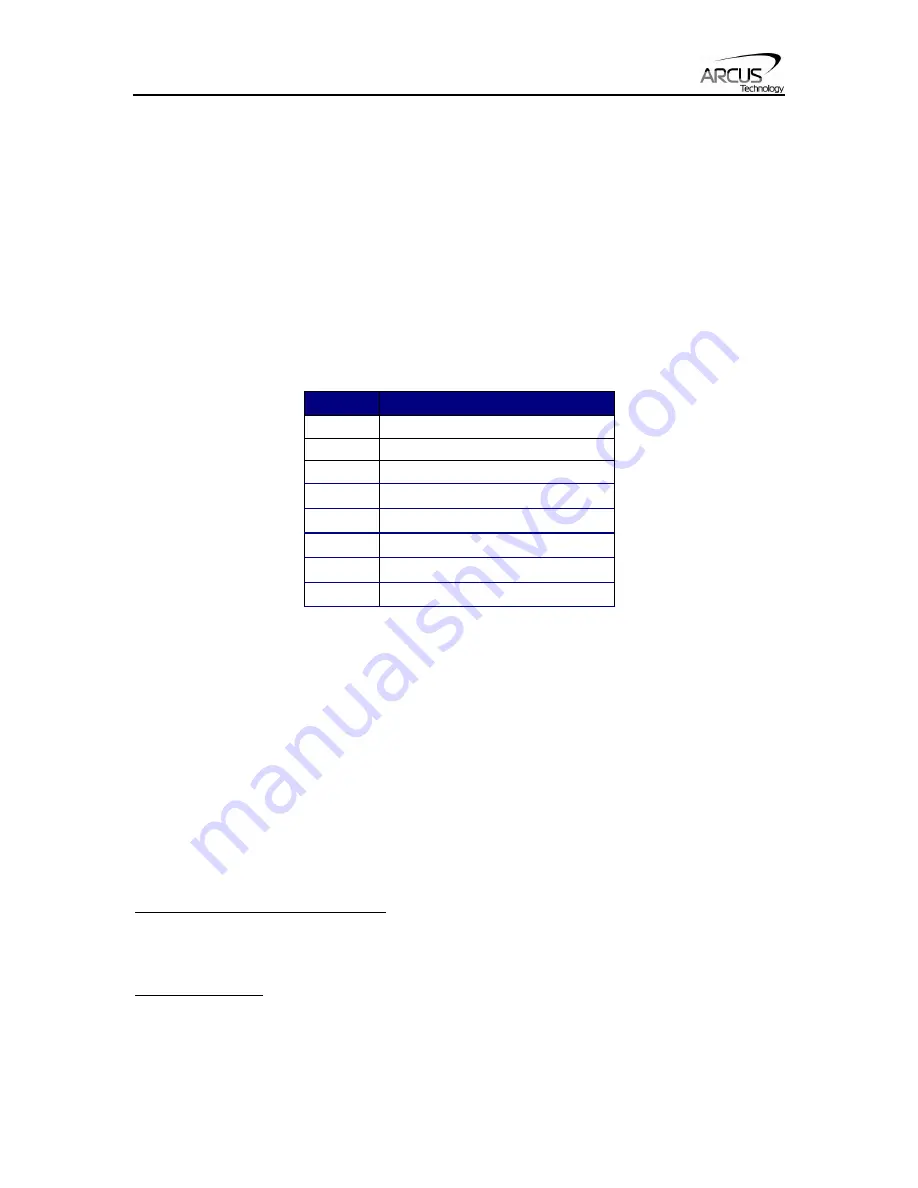
ACE-SXC Manual
page 33
rev2.02
Motor Power
Using the
EO
command, the motor power can be enabled or disabled. If the enable
function is not used, the enable output can be used as a general purpose output. The
enable output does not affect the move command.
The initial state of the enable output can be defined by setting the
EOBOOT
register to
the desired initial enable output value. The value is stored to flash memory once the
STORE
command is issued.
Polarity
Using
POL
command, polarity of following signals can be configured:
Bit
Description
0
Direction
1
Limit Input
2
Home Input
3
Digital Input
4
Configuration Button
5
Alarm Input
6
Digital Output
7
Enable Output
Table 6.3
Device Number
ACE-SXC module provides the user with the ability to set the device number of a
specific device. In order to make these changes, first store the desired number using the
DN
command. Please note that this value must be within the range [SXC01,SXC99].
To write the values to the device’s flash memory, use the
STORE
command. After a
complete power cycle, the new device number will be written to memory. Note that
before a power cycle is completed, the settings will not take effect.
By default, the device name is set to:
SXC00
Standalone Programming
Standalone Program Specification:
Memory size: 1275 assembly lines ~ 7.5 KB.
Note: Each line of pre-compiled code equates to 1-4 lines of assembly lines.
WAIT Statement: When writing a standalone program, it is generally necessary to wait
until a motion is completed before moving on to the next line. In order to do this, the
WAIT statement must be used. See the examples below:
Summary of Contents for ACE-SXC
Page 1: ...ACE SXC Manual page 1 rev2 02 ACE SXC Advanced Stand Alone Controller USB 2 0 communication...
Page 8: ...ACE SXC Manual page 8 rev2 02 3 Dimensions Figure 3 0 All dimensions in inches...
Page 9: ...ACE SXC Manual page 9 rev2 02 4 Connections Figure 4 0...
Page 12: ...ACE SXC Manual page 12 rev2 02 ACE SXC Interface Circuit Figure 4 4...






























