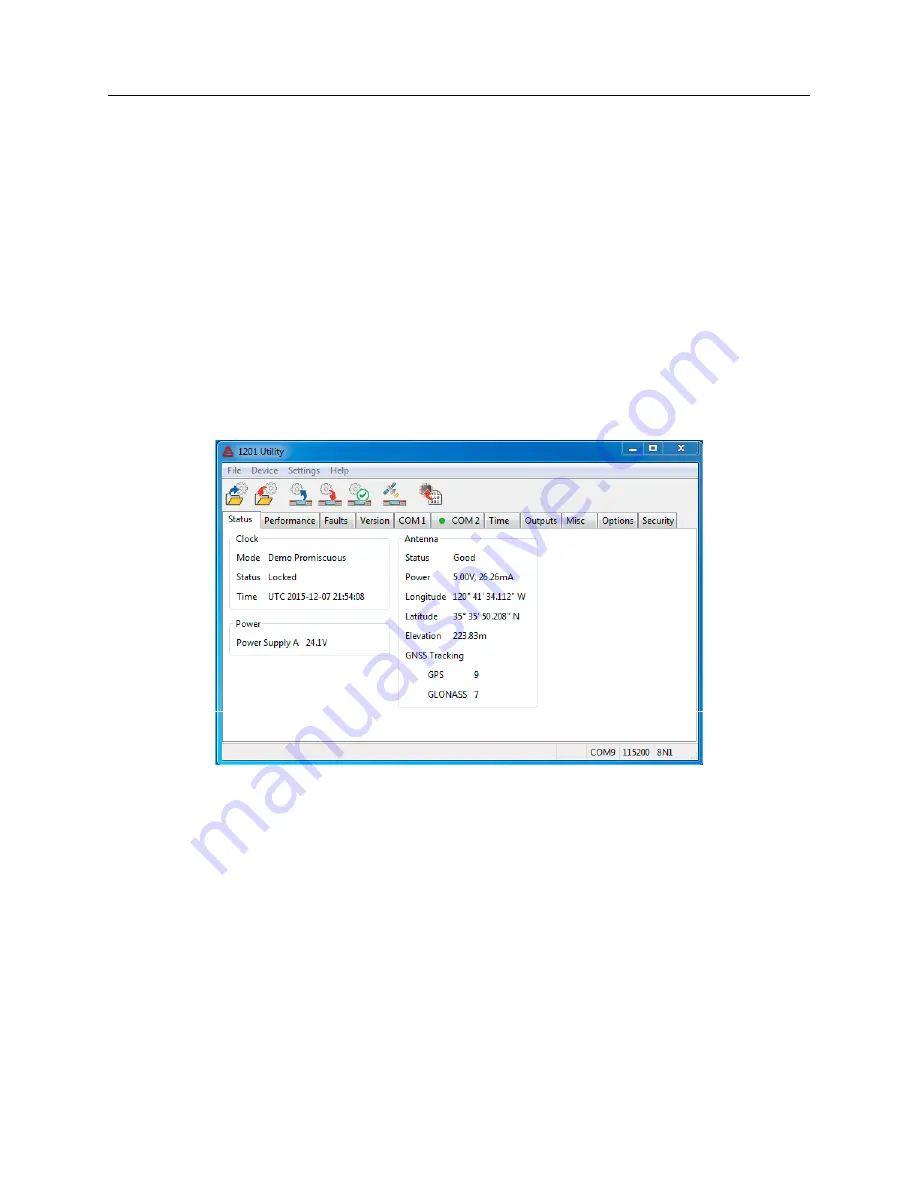
32
Utility Software
7.2.2
Installing the Utility
The Utility does not need to be installed as most programs require. Instead you can copy the
executable file to your computer and run it by double clicking on the program icon. Alternatively,
you can make a shortcut to the program.
7.2.3
How the Utility Software Works
The Utility allows you to read, write (configure) and verify operation on the clock. It also allows
you to upload new firmware to the clock and save clock configuration files for upload to another
clock. While it is idle, it releases the serial port on your computer for use by other programs. For
computers without serial ports, you will need to use a USB to serial converter.
The clock does not have to be locked to GNSS during configuration. Date, time and position
data, however, will not be accurate. Some level of security is required to communicate with the
clock and configure it. The clock has six levels of security so that you can protect it from unwanted
intrusion.
Figure 7.1: Utility Software, Opening Window
Setup Tip
In this chapter, you may want to start with the clock security set to Level 0 or 1. Doing so allows
you to review the communication settings for COM1 and COM2 from the front panel. If not, you
would be guessing at the settings until you made a connection. Once the communication settings
are known, you can connect with the clock and configure everything, including security.
















































