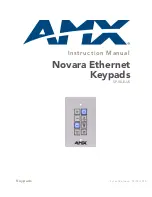Wiring and Device Connections
5
Instruction Manual - Novara Ethernet Keypads
Wiring and Device Connections
Overview
This section describes the device connectors and ports available on Novara Ethernet Keypads. Here you can find wiring
and electrical capacities for each type of connector.
LAN (RJ-45)
The LAN RJ-45 port provides 10/100 Mbps communication via Cat5/5e/6 network cable. The LAN port automatically
negotiates the connection speed (10 Mbps or 100 Mbps), and whether to use half duplex or full duplex mode. The LAN
port is best used for connecting to a network switch. This is an Auto MDI/MDI-X enabled port, which allows you to use
either straight-through or crossover Ethernet cables. The port LEDs show communication activity, connection status,
speeds, and mode information.
The LAN port also receives its power via the LAN port and Power-over-Ethernet (PoE) when you connect this port to a
PoE switch which conforms to the 802.3af standard. See the
section on page 6 for information on PoE
setup.
Note:
For mounting space considerations, do not use category cabling with overmold with the SP-08-E-US.
FIG. 4 displays the LAN port.
FIG. 4
LAN port
FIG. 5 provides the pinouts and signals for the LAN connector and cable.
FIG. 5
RJ-45 wiring diagram
Note:
If Ethernet connectivity is lost on any ControlPad, and then re-established, connectivity may take some time to
resume. You will be unable to program the ControlPad until it is fully online.
Summary of Contents for Novara SP-08-E-US
Page 2: ...Instruction Manual Keypads Novara Ethernet Keypads SP 08 E US Latest Release 05 18 2015...
Page 7: ...iv Instruction Manual Novara Ethernet Keypads Table of Contents...
Page 15: ...Installation 8 Instruction Manual Novara Ethernet Keypads...
Page 25: ...Upgrading Firmware 18 Instruction Manual Novara Ethernet Keypads...
Page 36: ...Programming Ethernet Keypads 29 Instruction Manual Novara Ethernet Keypads...