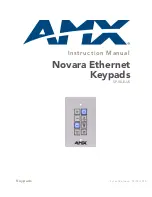Configuring Novara Ethernet Keypads
9
Instruction Manual - Novara Ethernet Keypads
Configuring Novara Ethernet Keypads
Overview
This chapter provides instructions on accessing and configuring the Novara Ethernet Keypads. To configure the keypad,
you must have it powered by PoE.
Locating the IP Address of the Keypad
Novara Ethernet Keypads are configured for DHCP addressing by default. The keypads use link local addressing as a
backup in case the DHCP server is inaccessible. See the
Toggling Between IP Addressing Modes: DHCP and Static
section on page 10 for information on setting a static IP address. Verify there is an active LAN connection on the
controller’s LAN port before beginning this procedure.
1.
Using category cable, connect the LAN port on the keypad to your external network.
2.
In NetLinx Studio, select the OnLine Tree tab. You should see the Novara Ethernet Keypad listed among the
Unbound Devices.
3.
Right-click the Novara Ethernet Keypad and select
Network Bind/Unbind Device
from the menu that appears. The
Bind/Unbind Device dialog opens.
4.
By default, the selected keypad appears in the Device to Bind/Unbind menu at the top of the dialog. If there is more
than one Unbound device in the system, click the down arrow to select which device you want to bind.
5.
Select the check box next to the Master to which you want to bind the keypad. If there is more than one Master in
the system, check the specific Master to which you want to bind the keypad.
6.
Click
OK
to save changes and close this dialog.
7.
Select
Refresh System
(in the Online Tree context menu). The device should now appear in the Bound Devices
folder.
Simulating the ID Pushbutton
You can press buttons 1 and 2 simultaneously on the keypads to simulate the functions of a NetLinx device’s ID
pushbutton (see FIG. 7). You can also simultaneously press buttons 4, 5, and 6 to power cycle the device. Press all three
buttons simultaneously and hold them for approximately 20 seconds to power cycle the device
FIG. 7
SP-08-E-US Button Layout
1
8
7
2
3
4
5
6
Summary of Contents for Novara SP-08-E-US
Page 2: ...Instruction Manual Keypads Novara Ethernet Keypads SP 08 E US Latest Release 05 18 2015...
Page 7: ...iv Instruction Manual Novara Ethernet Keypads Table of Contents...
Page 15: ...Installation 8 Instruction Manual Novara Ethernet Keypads...
Page 25: ...Upgrading Firmware 18 Instruction Manual Novara Ethernet Keypads...
Page 36: ...Programming Ethernet Keypads 29 Instruction Manual Novara Ethernet Keypads...