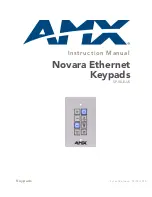Wiring and Device Connections
6
Instruction Manual - Novara Ethernet Keypads
Applying Power
Applying power to Novara Ethernet Keypads requires category cable and a PoE injector, such as the PS-POE-AF-TC
(
FG423-83
) available from AMX, or a PoE-capable Ethernet switch which conforms to the 802.3af standard. The
network must be connected through the PoE injector to send power to the Keypad.
1.
Connect the PoE injector to an AC outlet (~100-240V) using a standard power cord.
2.
Connect the switch category cable to the Data In port on the PoE injector (FIG. 6).
FIG. 6
Connecting to a PoE Injector
3.
Using a separate category cable, connect the Data & Power Out port on the PoE injector to LAN Port on the
Keypad.
Data & Power
Out
Data In
Category cable to ControlPad
Cat5 cable from
the network
or Keypad
Summary of Contents for Novara SP-08-E-US
Page 2: ...Instruction Manual Keypads Novara Ethernet Keypads SP 08 E US Latest Release 05 18 2015...
Page 7: ...iv Instruction Manual Novara Ethernet Keypads Table of Contents...
Page 15: ...Installation 8 Instruction Manual Novara Ethernet Keypads...
Page 25: ...Upgrading Firmware 18 Instruction Manual Novara Ethernet Keypads...
Page 36: ...Programming Ethernet Keypads 29 Instruction Manual Novara Ethernet Keypads...