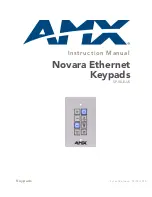Novara Ethernet Keypads
4
Instruction Manual - Novara Ethernet Keypads
Button Layout
FIG. 3 indicates the button layout for 8 and 16 button Keypads:
8-Button Keypads can be configured for button numbers 1-8, 9-16, 17-24, or 25-32.
16-Button Keypads can be configured for button numbers 1-16 or 17-32.
FIG. 3
Keypads Button Layout
1
2
3
4
5
6
7
8
1
3
5
7
2
4
6
8
1
2
3
4
5
6
7
8
15
13
14
12
16
9
10
11
8-button US style
8-button UK/EU style
16-button US/UK style
Summary of Contents for Novara SP-08-E-US
Page 2: ...Instruction Manual Keypads Novara Ethernet Keypads SP 08 E US Latest Release 05 18 2015...
Page 7: ...iv Instruction Manual Novara Ethernet Keypads Table of Contents...
Page 15: ...Installation 8 Instruction Manual Novara Ethernet Keypads...
Page 25: ...Upgrading Firmware 18 Instruction Manual Novara Ethernet Keypads...
Page 36: ...Programming Ethernet Keypads 29 Instruction Manual Novara Ethernet Keypads...