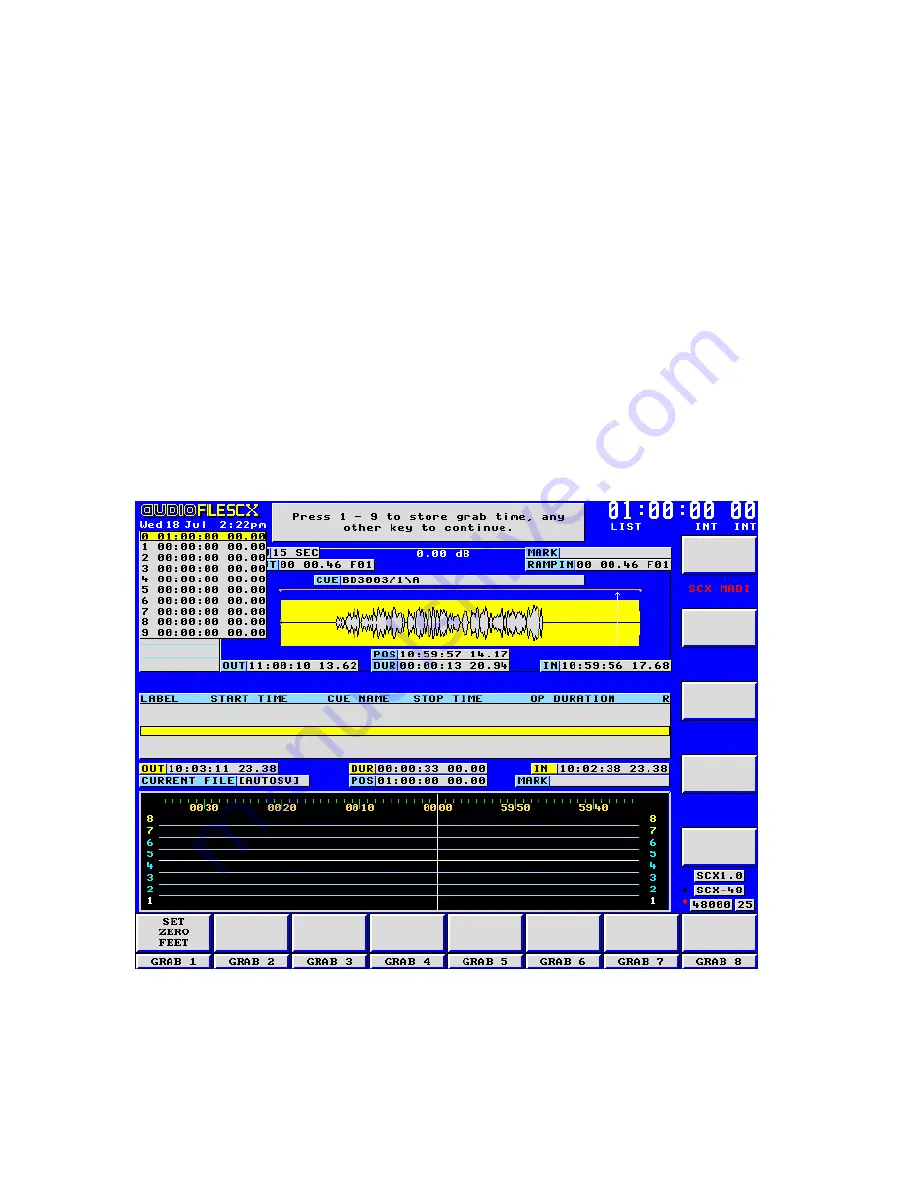
AudioFile SCX user manual
51
Revision
0.91
Key(i.e. it can be used as well as or instead of the GRAB TIME
ardKey).
o create a Grab Time
D SPLICE SoftKey.
ey to ASSEMBLY.
his can be done using the Transport keys or any other method of positioning the
play when the time is captured.
list of current Grab Times will drop down in the top left corner of the
The blank Transport key on the left of the row has the same functionality as the
GRAB TIME Hard
H
T
From the Main Menu, press the CUT AN
Toggle the SOURCE/ASSEMBLY SoftK
Position the Timeline cursor at the required point.
T
Event List, and the Event List can also be in
Press the GRAB TIME HardKey.
A
screen.
ress 1-9 on the n
P
umeric pad to select its storage place within the list.
grabbed time is also stored as Grab Time 0.
he list will close. The most recently
T
Jan 2008
Summary of Contents for AudioFile SC/X
Page 1: ...AudioFile SCX user manual 1 Revision 0 91 Jan 2008 ...
Page 214: ...You can then enter the fade time AudioFile SCX user manual 214 Revision 0 91 Jan 2008 ...
Page 226: ...AudioFile SCX user manual 226 Revision 0 91 Jan 2008 ...
Page 302: ...AudioFile SCX user manual 302 Revision 0 91 Jan 2008 ...
Page 388: ...AudioFile SCX user manual 388 Revision 0 91 Jan 2008 ...






























