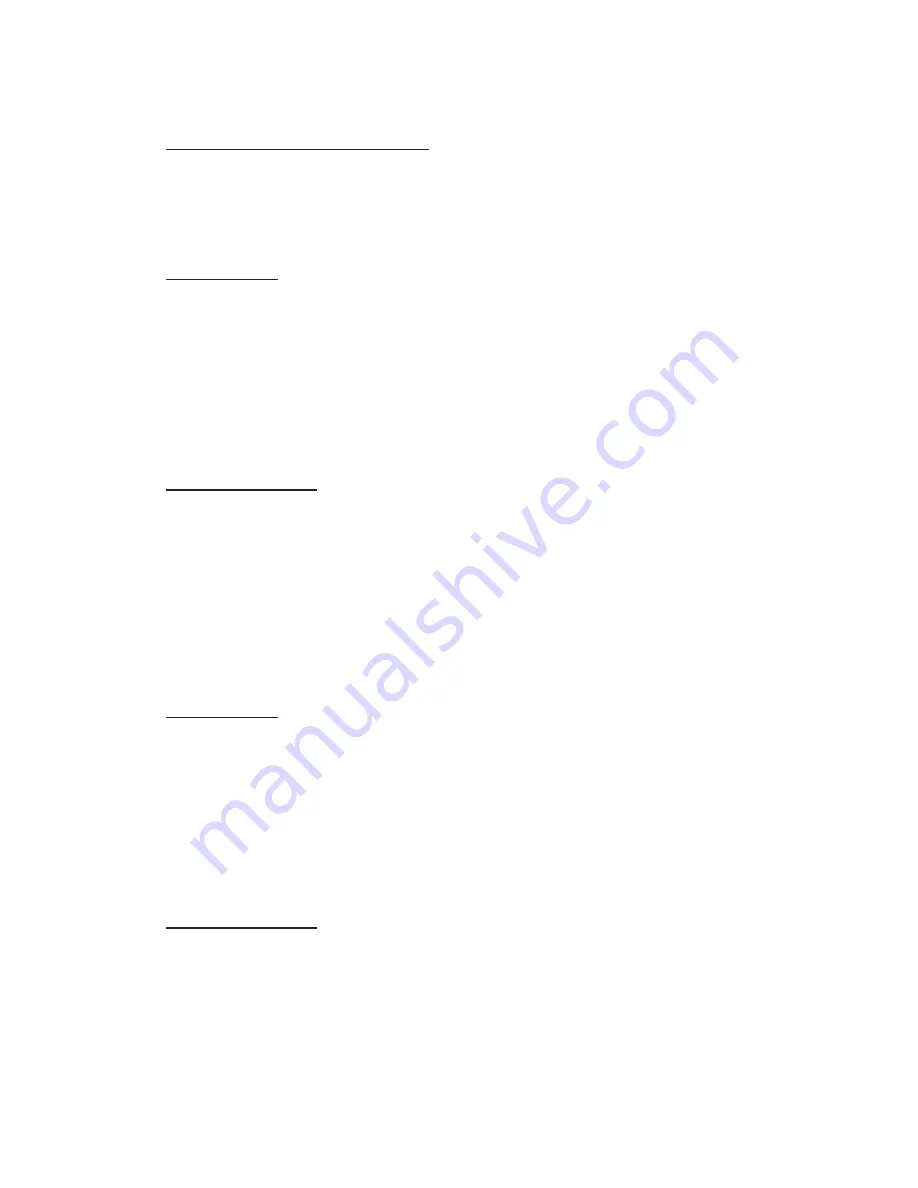
AudioFile SCX user manual
320
Revision
0.91
Jan 2008
_ Or press CANCEL to quit.
To jump from drive to drive (on screen)
_ Press the DRIVE: SoftKey.
Each time it is pressed the next successive drive will be displayed. The highlight will appear
on the first Cue in each list.
As each drive is selected its name will appear on the key (e.g. DRIVE: bank b).
To sort the Cues
_ Press the SORT CURRENT DRIVE SoftKey.
_ Toggle the NAME/DATE SoftKey as required.
NAME sorts the cues alphabetically. DATE sorts the Cues according to when they were
created.
_ Toggle the REVERSE SORT ORDER SoftKey as required.
The selected sort order is maintained on exit to Cue Library, etc.
To find a Cue by name
_ Type the Cue name.
As soon as letters or numbers are typed, a box will be displayed at the top of the screen
showing the name to search for. The first Cue that matches will be highlighted.
_ Press the GRAB TIME HardKey to jump to the next Cue name that matches.
This allows a partial name to be entered, and then the required Cue can be found if the whole
name is not known.
As each drive is selected its name will appear on the key (e.g. DRIVE: bank b).
To sort the Cues
_ Press the SORT CURRENT DRIVE SoftKey.
_ Toggle the NAME/DATE SoftKey as required.
NAME sorts the cues alphabetically. DATE sorts the Cues according to when they were
created.
_ Toggle the REVERSE SORT ORDER SoftKey as required.
The selected sort order is maintained on exit to Cue Library, etc.
To find a Cue by name
_ Type the Cue name.
As soon as letters or numbers are typed, a box will be displayed at the top of the screen
showing the name to search for. The first Cue that matches will be highlighted.
_ Press the GRAB TIME HardKey to jump to the next Cue name that matches.
This allows a partial name to be entered, and then the required Cue can be found if the whole
Summary of Contents for AudioFile SC/X
Page 1: ...AudioFile SCX user manual 1 Revision 0 91 Jan 2008 ...
Page 214: ...You can then enter the fade time AudioFile SCX user manual 214 Revision 0 91 Jan 2008 ...
Page 226: ...AudioFile SCX user manual 226 Revision 0 91 Jan 2008 ...
Page 302: ...AudioFile SCX user manual 302 Revision 0 91 Jan 2008 ...
Page 388: ...AudioFile SCX user manual 388 Revision 0 91 Jan 2008 ...
















































