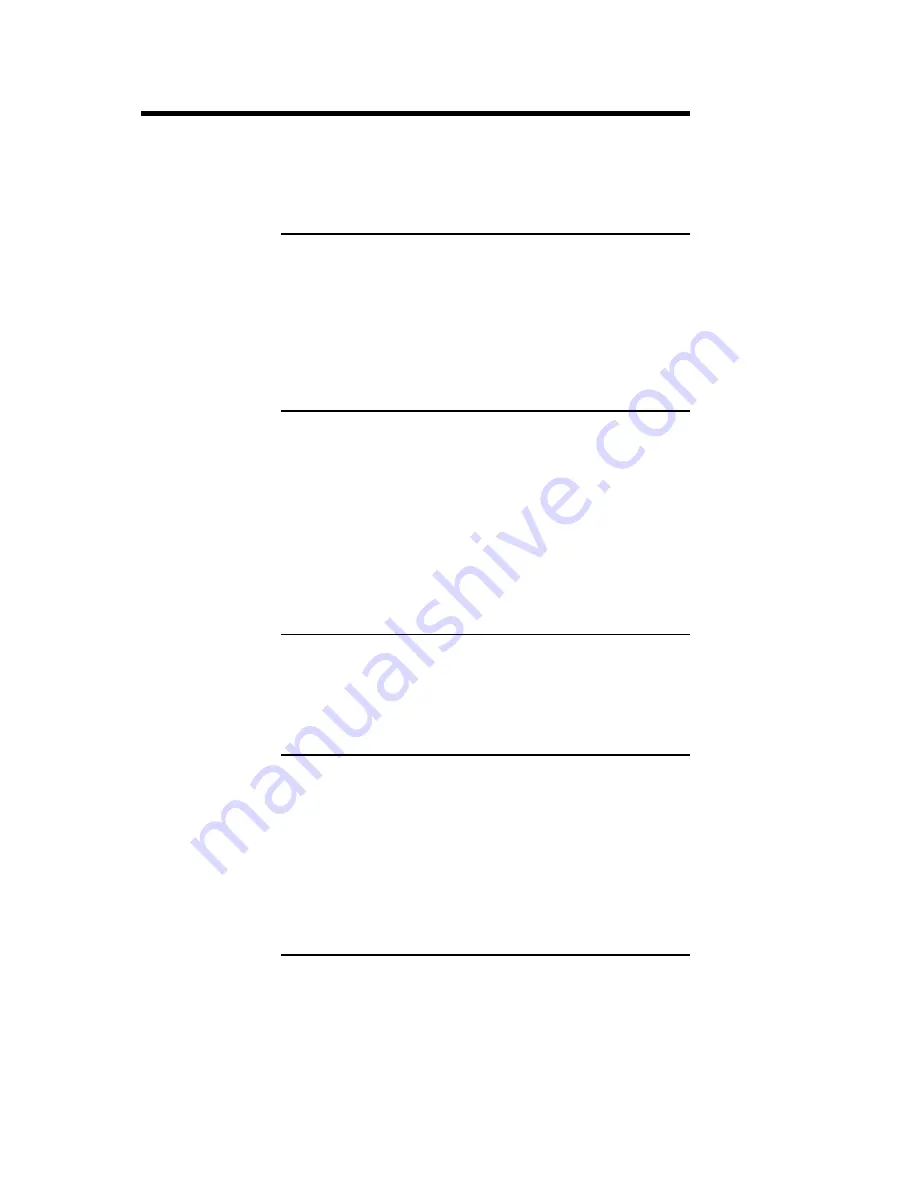
Atlas PCI-II Motherboard User’s Guide
46
Advanced Setup
Advanced Setup options are displayed by choosing
the Advanced icon from the WINBIOS Setup main
menu. All Advanced Setup options are described in
this section.
Typematic Rate
This option sets the rate at which characters on the
screen repeat when a key is pressed and held down.
The settings are
Disabled, 15, 20,
or
30
characters
per second.
The Optimal default setting is
30.
The Fail-Safe
default setting is
Disabled.
System Keyboard
This option does not specify if a keyboard is
attached to the computer. Rather, it specifies if error
messages are displayed if a keyboard is not
attached. This option permits you to configure
workstations with no keyboards. The settings are
Absent
or
Present.
The Optimal and Fail-Safe default settings are
Present.
Primary Display
This option configures the type of monitor attached
to the computer. The settings are
Mono,
CGA40x25, CGA80x25, VGA/EGA,
or
Absent
. The
Optimal and Fail-Safe default settings are
VGA/EGA.
Mouse Support
When this option is enabled, AMIBIOS supports a
PS/2-type mouse. Pins 1-2 of
J38 on the
motherboard must be shorted together to enable
PS/2 mouse support. The settings are
Enabled
or
Disabled.
The Optimal default setting is
Enabled.
The Fail-
Safe default setting is
Disabled.
Cont’d
Summary of Contents for Atlas PCI-II
Page 1: ...Atlas PCI II Pentium ISA Motherboard User s Guide MAN 727 4 30 96 ...
Page 10: ...Atlas PCI II Motherboard User s Guide 4 Atlas PCI II Motherboard Layout ...
Page 25: ...Chapter 1 Hardware Installation 19 Step 4 Install Motherboard Continued ...
Page 44: ...Atlas PCI II Motherboard User s Guide 38 ...
Page 88: ...Atlas PCI II Motherboard User s Guide 82 ...
Page 93: ...Chapter 2 WINBIOS Setup 87 ...
















































