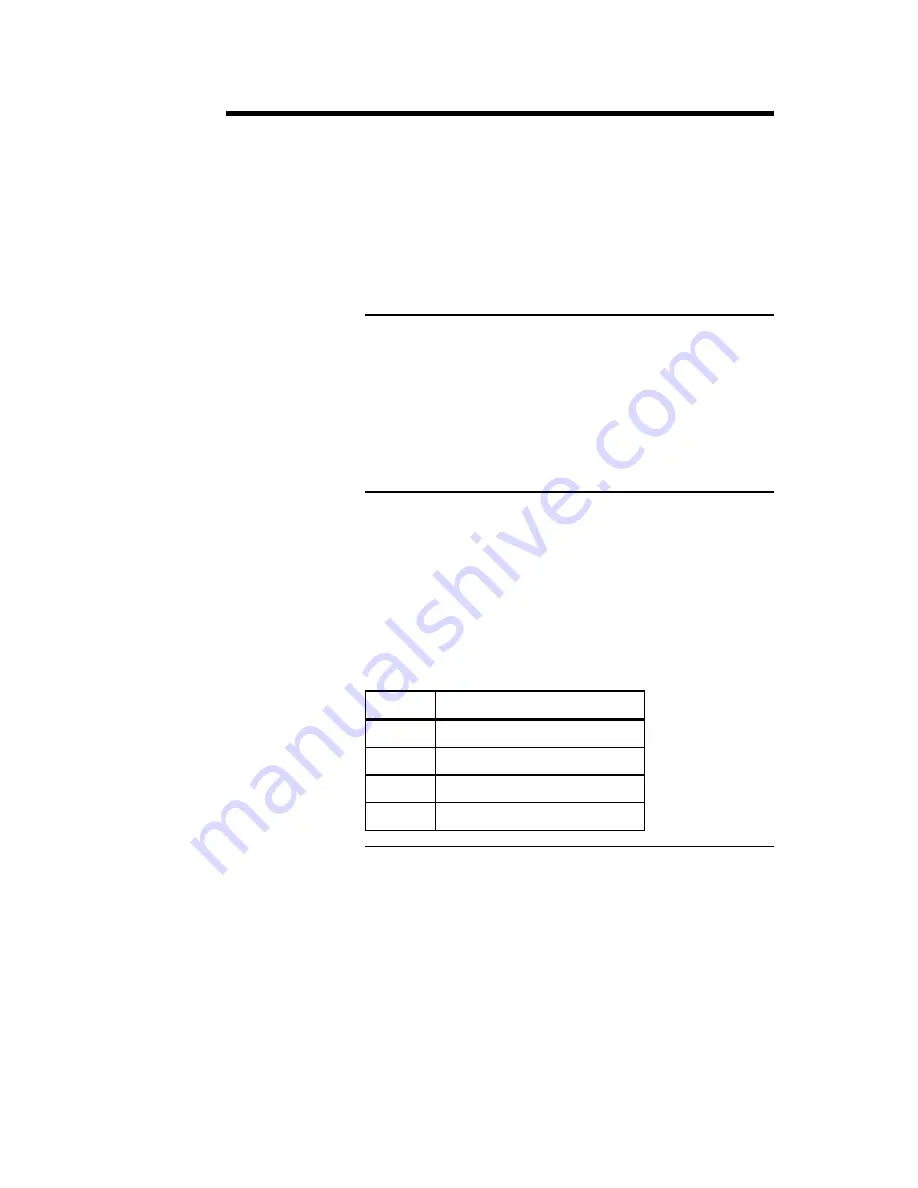
Chapter 1 Hardware Installation
27
Step 5 Attach Cables,
Continued
J27 Green PC Power
J27 is a two-pin berg that connects to a Green
PC power supply. When the computer enters a
power conserving state, a signal is sent from this
berg to the power supply to permit the power
supply to switch to a low power, high-efficiency
mode.
The + on Pin 2 identifies the positive connector.
J29 Reset Switch Connector
J29 is a two-pin single-inline berg that is
attached via a cable to an externally-mounted reset
switch.
When the reset switch is pressed, the system
performs a hard reset. Pin 1 is ground and Pin 2 is
Hard Reset.
J22 Speaker Connector
J22 is a four-pin single
-inline berg that is
optionally attached via a cable to a standard system
speaker. AMIBIOS signals hardware problems
through the speaker. Pin 1 on the motherboard is
identified by the arrow on the white box around the
berg. The Atlas PCI-II motherboard also has a built-
in speaker mounted on the motherboard.
Pin
Description
1
Data Out
2
Key
3
N/C
4
VCC
Cont’d
Summary of Contents for Atlas PCI-II
Page 1: ...Atlas PCI II Pentium ISA Motherboard User s Guide MAN 727 4 30 96 ...
Page 10: ...Atlas PCI II Motherboard User s Guide 4 Atlas PCI II Motherboard Layout ...
Page 25: ...Chapter 1 Hardware Installation 19 Step 4 Install Motherboard Continued ...
Page 44: ...Atlas PCI II Motherboard User s Guide 38 ...
Page 88: ...Atlas PCI II Motherboard User s Guide 82 ...
Page 93: ...Chapter 2 WINBIOS Setup 87 ...














































