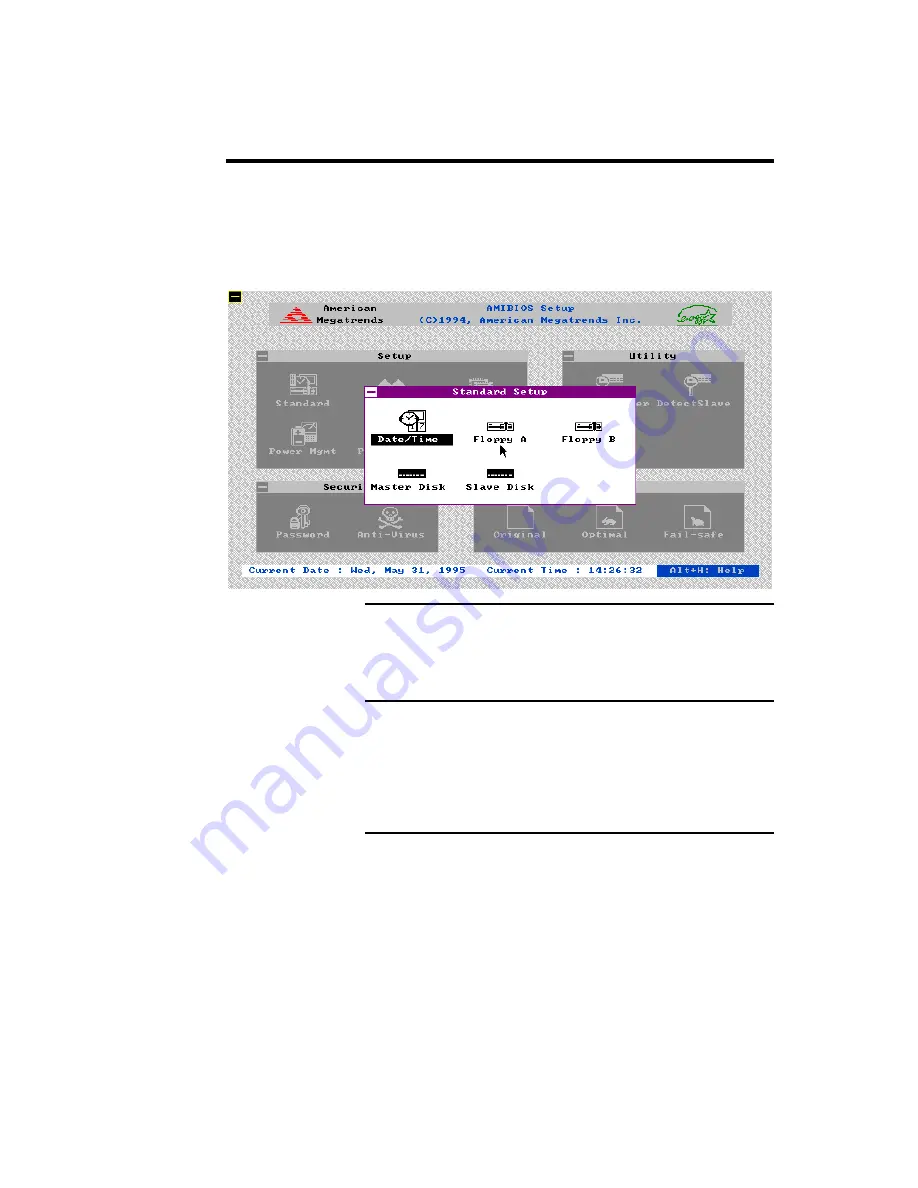
Chapter 2 WINBIOS Setup
43
Section 1 Setup
Standard Setup
Standard Setup
options are displayed by choosing
the Standard icon from the WINBIOS Setup main
menu. All Standard Setup options are described in
this section. The Standard Setup screen follows.
Date/Time
Select the Standard option. Select the Date and
Time icon. The current values for each category are
displayed. Enter new values through the keyboard.
Floppy Drive A: and B
:
Move the cursor to these fields via
↑
and
↓
and select the floppy type. The settings are
360
KB 5¼ inch
,
1.2 MB 5¼ inch
,
720 KB 3½ inch
,
1.44 MB 3½ inch
, or
2.88 MB 3½ inch.
Summary of Contents for Atlas PCI-II
Page 1: ...Atlas PCI II Pentium ISA Motherboard User s Guide MAN 727 4 30 96 ...
Page 10: ...Atlas PCI II Motherboard User s Guide 4 Atlas PCI II Motherboard Layout ...
Page 25: ...Chapter 1 Hardware Installation 19 Step 4 Install Motherboard Continued ...
Page 44: ...Atlas PCI II Motherboard User s Guide 38 ...
Page 88: ...Atlas PCI II Motherboard User s Guide 82 ...
Page 93: ...Chapter 2 WINBIOS Setup 87 ...






























