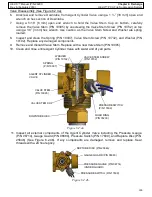109
HELIX™ Manual
(P/N 26291)
Chapter 7: System Alarms & Troubleshooting
Rev A (February 2018)
HELIX™ PCU
Fire Suppression System
If an alarm condition has occurred resulting in the actuation of any programmed discharge zones, a
trouble condition will occur until all fired Linear Actuators (P/N 20500
-
R) are replaced from those
zones. Also, Fire Alarm Modules (P/N 23651) can be used as tools for identifying damaged or
faulty Linear Actuators. To do so, disconnect the Linear Actuator from the end of the circuit and
connect a Fire Alarm Module in its place. If the fault no longer exists, the cause most likely lies in
the Linear Actuator.
Ground Fault Trouble
-
If a ground fault occurs on the detection or actuation circuits, a trouble
condition will result. Inspect each circuit for potential ground fault sources such as chafed or
pinched wiring or exposed wiring conductors. The Monitor Mode (See Section 4.10.4) feature will
also display a ground fault condition.
7.3 Battery Fault Condition
A battery fault condition indicates low battery power in the STRIKE Control Unit by displaying the
yellow ‘Battery Fault’ LED. The following indications are displayed on the STRIKE Control Unit (See
Table 7.3). The Battery Replacement Procedure must be performed following a ‘Battery Fault’
condition (See Section 5.6).
7.4
Actions to Take if a Fire Condition is Witnessed
•
Actuate the Amerex STRIKE Electronic Control System (ECS) by breaking the tamper seal and
pulling a Manual Pull Station.
•
Evacuate all people from the area to a safe location.
•
Notify the local fire department.
•
Stand by with portable fire extinguisher and watch for sources of re
-
ignition.
7.5 Event Log
The Event Log allows the user or servicing distributor to access a history of events that have
occurred on Amerex STRIKE ECS. The Event Log can be used to identify intermittent issues that
may not always be seen by the servicing technician. It may be used to determine the most recent
maintenance performed on the system, or for system troubleshooting and analysis of past system
history.
To access the Event Log, the STRIKE Control Unit must be in programming mode and be
connected to a PC with the STRIKE ECS Unit Utility window open and running (See Section 4.10.2
& 4.10.3). Click the ‘Event Log’ tab (See Figure 7.5). Once the ‘Event Log’ tab is selected, the
system allows the user to select the last 20 or all (up to 100) events by clicking the ‘View Events’
button on the bottom left. Each event is time and date stamped and provides a history of up to 100
events or actions performed on the system, including any alarm and trouble (fault) conditions and
which circuit caused the condition. Once 100 events are recorded, the system overwrites the
earliest event to maintain a total of 100 events. Alarm and fault system resets are displayed, as well
as timestamps for new configuration uploads. These events are stored in “non
-
volatile” memory in
the STRIKE Control Unit.
All timestamps correlate to system time as set by the installer (See
Section 4.10.3).
Indicator
Result After Low Battery Power (Fault) Condition
Green ‘System Normal’ LED
OFF
Yellow ‘Battery Fault’ LED
FLASHES every 4 seconds (after approximately 30
-
60 seconds)
Audible Alarm
Single beep approximately every 10 minutes
Auxiliary FACP Fault Output
Transfers state (NC to open) after programmed delay
Table 7.3