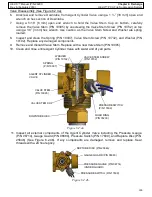108
HELIX™ Manual
(P/N 26291)
Chapter 7: System Alarms & Troubleshooting
Rev A (February 2018)
HELIX™ PCU
Fire Suppression System
•
LHD
-
Linear Heat Detectors are one time use, normally open devices when not exposed to set
point parameters from overheat/fire conditions. The LHD will have permanent damage such as
melting, burns or cuts resulting from overheat/fire or damage from some other means. Locate
any used or damaged LHDs and replace.
7.2
Service System (Fault) Condition
The Amerex STRIKE ECS is designed to supervise and monitor all detection, manual pull, actuation,
and pressure switch connections and circuits. If the system detects a problem, a trouble (fault)
condition will result, indicated by the yellow ‘Service System’ LED and the following indications will
be displayed on the STRIKE Control
Unit (See Table 7.2).
The
STRIKE Control Unit will return to a ‘System Normal’ status automatically once the trouble
condition is corrected. The audible alarm can be silenced by pressing the ‘Alarm Silence’ button on
the STRIKE Control Unit.
Inspection or use of the Monitor Mode (See Section 4.10.4) or Event
Log (See Section 7.5) can be used to identify the cause.
Trouble conditions most often result
from the following:
Pressure Switch Circuit Trouble
-
The pressure switch circuit is a normally closed circuit. Any
Nitrogen Cartridge Pressure Switch connected to this circuit is also closed while pressurized. If a
nitrogen cartridge loses pressure, the circuit will open and indicate a trouble condition. Verify that
any connected nitrogen cartridges are pressurized if a pressure switch circuit fault is suspected.
Also, if any pressure switch cables or components are disconnected or damaged, the circuit may
open resulting in a trouble condition. Inspect the circuit for disconnected connectors, broken or cut
wiring, or damaged components. Another method for identifying damaged or faulty segments of the
pressure switch circuit is to disconnect the two pressure switch connectors of the Pressure Switch
Lead Cable and connect them together to each other, closing the circuit. If the trouble condition no
longer exists, the cause most likely lies downstream in the circuit. Repeat this process at each
connection point of the circuit until the faulty cable or device is found.
Detection or Manual Pull Circuit Trouble
-
If any detection or manual pull cables or components are
disconnected or damaged, a trouble condition will result. Inspect each circuit for disconnected
connectors, broken or cut wiring, or damaged components. Also, the End Of Line Modules (EOL)
(P/N 23474), located at the end of each circuit, can be used as tools for identifying damaged or
faulty segments of the circuit. To do so, disconnect the EOL from the end of the circuit and
reconnect it to the Class B Detection Lead Cable/Manual Pull Station Lead Cable connector (first
connector) in that circuit. If the trouble condition no longer exists, the cause most likely lies
downstream in that circuit. Repeat the process at each connection location of the circuit until the
faulty cable or device is found.
Discharge (Actuation) Circuit Trouble
-
If any actuation circuit cables or components are
disconnected or damaged, a trouble condition will result. Inspect each circuit for disconnected
connectors, broken or cut wiring, or damaged components.
Indicator
Result After Trouble (Fault) Condition
Green ‘System Normal’ LED
OFF
Yellow ‘Service System’ LED
FLASHES every 4 seconds
Audible Alarm
Single beep every 4 seconds
Auxiliary FACP Fault Output
Transfers state (NC to open) after programmed delay
Table 7.2