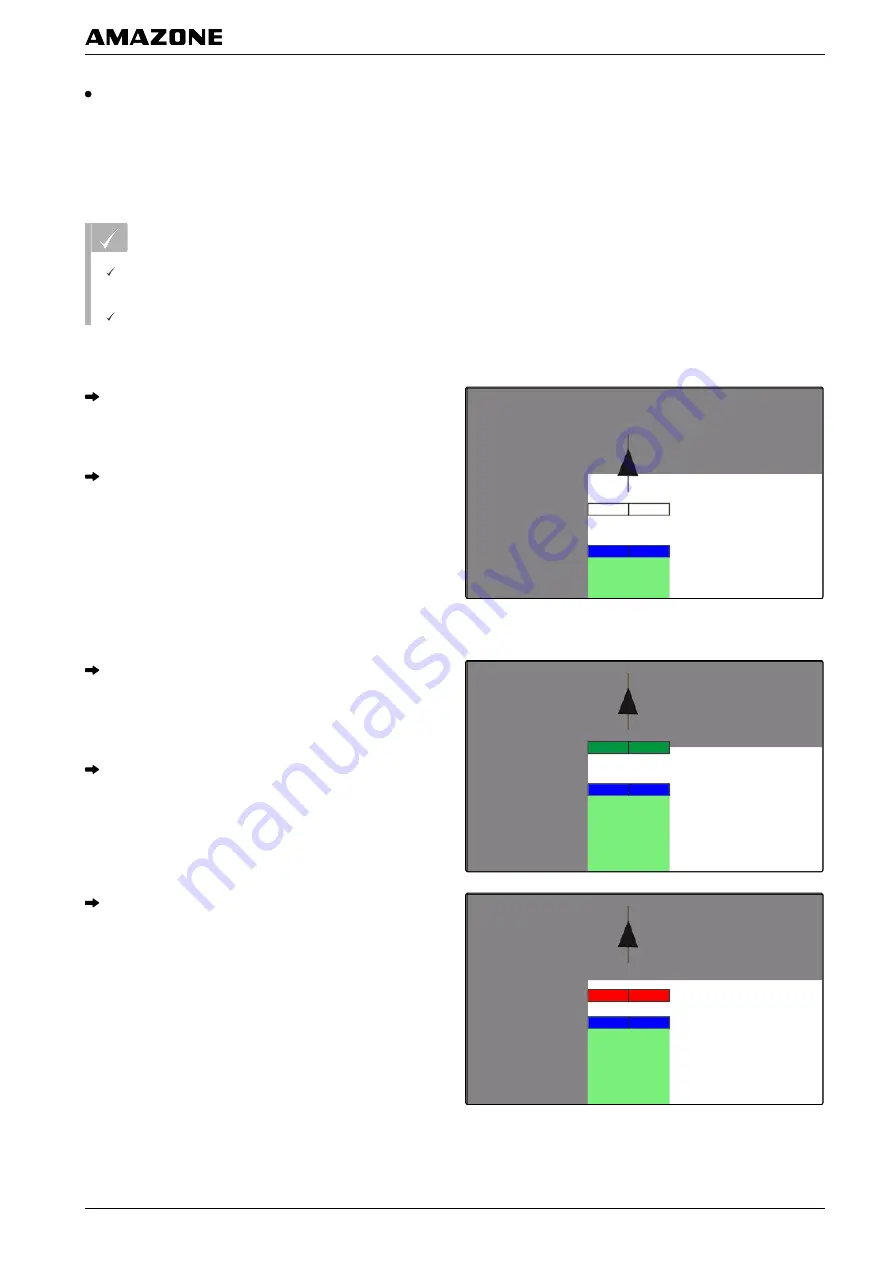
Boundary from the worked to unworked area
A commonly used switch point in practice is the head-
land boundary. In the following instructions, the driver
assistance system will be explained using the example
of entering the headlands.
REQUIREMENTS
Driver assistance system is configured, see
page 86
GPS switch is in automatic mode, see page 105
1. Drive towards the headland.
At the configured distance from the headland, an ad-
ditional symbol for the switch point of the implement
will be shown.
The AMATRON 3 issues two short, low tones.
2. Maintain constant speed.
When the additional symbol has reached the head-
land boundary, the part-width sections are switched
off. The additional symbol turns green and stops on
the headland boundary.
When constant speed is maintained until the applica-
tion/spreading stops, the additional symbol remains
green. There is no overlap or underlap.
If the speed becomes irregular before the applica-
tion/spreading stops, the additional symbol turns red
and moves. The AMATRON 3 issues a long, high
signal tone. There is overlap or underlap.
K | Using the GPS switch| Using the driver assistance system
MG5560-EN-II
| B.1 | 2016.07
117















































